Ansys Workbench 2020 R1 - Design And Simulation
10
August
2022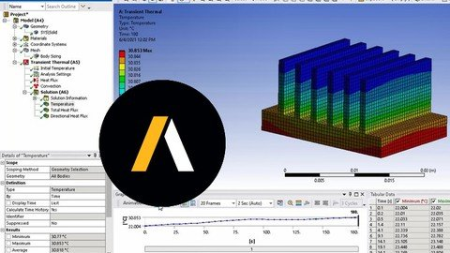
Last updated 6/2021MP4 | Video: h264, 1280x720 | Audio: AAC, 44.1 KHzLanguage: English | Size: 1.80 GB | Duration: 3h 7m
Finite elements analyisis using Ansys with real exercises
What you'll learn
Ansys workbench
finite elements analysis
3d modeling
Requirements
the course is from sctrach
Description
COURSE OVER VIEWIn this course, we will learn the basics of Ansys Workbench.
Starting with introduction, we will have a quick review of actual analysis that will be covered through the course. In next step, we will launch Ansys Workbench, see the basic interface, leading to multiple steps starting with eeering data, then geometry (Space Claim), and then model (Ansys Mechanical). Multiple type of analysis will be taught including Static Structure, Modal, Harmonic Frequency, Steady State Thermal, Transient Thermal and Fatigue Analysis.#AulaGEOLesson 1 - Introduction & InspirationIn this session, we will have quick introduction and inspiration. We will see the overall flow of this course, starting from Eeering Data; we will create geometries using Space Claim and then analyze the model using Ansys Mechanical. We will have a quick review of different problem statements that will be solved in this course along with their simulations at a glance.Lesson 2 - Units and InterfaceIn this session, we will see the basic interface of Ansys Workbench. Afterwards, we will see how to set units as default, how to suppress units and how to set units temporarily for specific project only.Lesson 3 – Eeering DataIn this session, we will learn the first step of analysis, i.e. Eeering Data Tab. We can assign specific material to our model in Eeering Data. There is a preset library of a variety of materials in Ansys Workbench. We can monitor and change different property values of selected material as per requirement.Lesson 4 – Geometry - Space Claim IntroductionIn this session, we will learn about the second step of analysis, i.e. Geometry. In Ansys Workbench 2020 R1, geometries are created in Space Claim. We will have a slight introduction of Space Claim software and learn soft shortcuts necessary to improve the speed of work flow.Lesson 5 – Geometry - 2D ToolsIn this session, we will learn how to access and use various 2D tools in Space Claim, as it is an essential to complete the geometry and move towards the next step of analysis.Lesson 6 – Geometry - 3D ToolsIn this session, we will learn how to access and use some 3D tools in Space Claim. Starting with Pull command we will learn how to revolve, sweep and blend geometries.Lesson 7 – Geometry - 3D PatternsIn this session, we will learn how to create patterns in Space Claim. The patterns can be created for 2D or 3D and pattern type can be linear , polar or rectangular as per requirement.Lesson 8 –Beam under uniformly distributed loadIn this session, we will analyze a beam under uniformly distributed load. We will solve for required calculations mentioned in problem statement and compare the results achieved from Ansys Workbench and analytical method. Furthermore, we will simulate the process and export as MP4 file.Lesson 9 –Beam under point loadIn this session, we will analyze a beam under point load. We will solve for required calculations mentioned in problem statement and compare the results achieved from Ansys Workbench and analytical method. Furthermore, we will simulate the process and export as MP4 file.Lesson 10 –Beam under combined loadsIn this session, we will analyze a beam under combined loads. We will solve for required calculations mentioned in problem statement and compare the results achieved from Ansys Workbench and analytical method. Furthermore, we will simulate the process and export as MP4 file.Lesson 11 – Truss Analysis (line body)In this session, we will analyze a truss and assign L beam profile to it. We will solve for required calculations mentioned in problem statement and compare the results achieved from Ansys Workbench and analytical method. Furthermore, we will simulate the process and export as MP4 file.Lesson 12 – Beam Analysis (line body)In this session, we will analyze a beam under line body and give it a square beam profile. We will solve for required calculations mentioned in problem statement and compare the results achieved from Ansys Workbench and analytical method. Furthermore, we will simulate the process and export as MP4 file.Lesson 13 – Steady State Thermal Analysis - Heat SinkIn this session, we will do steady state thermal analysis for heat sink. We will solve for required calculations mentioned in problem statement and compare the results achieved from Ansys Workbench and analytical method. Furthermore, we will simulate the process and export as MP4 file.Lesson 14 – Transient Thermal Analysis - Heat SinkIn this session, we will do transient thermal analysis for heat sink. We will solve for required calculations mentioned in problem statement and compare the results achieved from Ansys Workbench and analytical method. Furthermore, we will simulate the process and export as MP4 file.Lesson 15 – Modal Analysis - Harmonic ResponseIn this session, we will analyze a plate and perform modal analysis. We will solve for required calculations mentioned in problem statement and compare the results achieved from Ansys Workbench and analytical method. Furthermore, we will simulate the process and export as MP4 file.Lesson 16 – Fly Wheel - Effect of rotational velocityIn this session, we will model and analyze a fly wheel to see the effect of rotational velocity on it. We will solve for required calculations mentioned in problem statement and compare the results achieved from Ansys Workbench and analytical method. Furthermore, we will simulate the process and export as MP4 file.Lesson 17 – Factor of Safety – Static LoadIn this session, we will find factor of safety for a geometry under static load. We will solve for required calculations mentioned in problem statement and compare the results achieved from Ansys Workbench and analytical method. Furthermore, we will simulate the process and export as MP4 file.Lesson 18 – Factor of Safety – Cyclic LoadIn this session, we will find factor of safety for a geometry under cyclic load. We will solve for required calculations mentioned in problem statement and compare the results achieved from Ansys Workbench and analytical method. Furthermore, we will simulate the process and export as MP4 file.
Overview
Section 1: Introduction
Lecture 1 Introduction & Inspiration
Lecture 2 Units and Interface
Lecture 3 Eeering Data
Lecture 4 Geometry - Claim Space Introduction + Hot Keys
Lecture 5 Geometry - Claim Space 2D
Lecture 6 Geometry - Claim Space 3D (Pull.Revolve,Sweep,Blend)
Lecture 7 Geometry - Claim Space 3D (Pattern)
Lecture 8 Static Structural Analysis - Beam under UDL
Lecture 9 Static Structural Analysis - Beam under PL
Lecture 10 Static Structural Analysis - Beam under combined loads
Lecture 11 Static Structural Analysis - Truss Analysis using line body
Lecture 12 Static Structural Analysis - Beam Analysis using line body
Lecture 13 Steady State Thermal Analysis - Heat Sink
Lecture 14 Transient Thermal Analysis - Heat Sink
Lecture 15 Modal Analysis - Harmonic Response
Lecture 16 Fly Wheel - Effect of rotational velocity
Lecture 17 Factor of Safety - Static Load
Lecture 18 Factor of Safety - Cyclic Load
3d modelers,mechanical eeers,civil eeers,3d designers
HomePage:
[url]Https://anonymz.com/https://www.udemy.com/course/ansys-workbench-design-and-simulation/[/url]
DOWNLOAD
1dl.net
https://1dl.net/4sywu88ur9az/csSTJXPm__ANSYS_Work.part1.rar.html
https://1dl.net/nomunplsaj0l/csSTJXPm__ANSYS_Work.part2.rar.html
rapidgator.net
https://rapidgator.net/file/d282df0055a7ab5853fcee961f955b4d/csSTJXPm__ANSYS_Work.part1.rar.html
https://rapidgator.net/file/7468819593121aa59583782c65f9eecd/csSTJXPm__ANSYS_Work.part2.rar.html
Note:
Only Registed user can add comment, view hidden links and more, please register now
Only Registed user can add comment, view hidden links and more, please register now