PACKT DATA ANALYSIS WITH PANDAS AND PYTHON
04
June
2022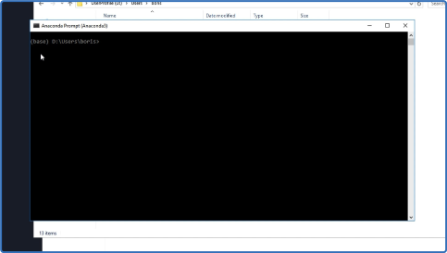
PACKT DATA ANALYSIS WITH PANDAS AND PYTHON
Language: English
Files Type:mp4, zip, srt, nfo| Size:16.17 GB
Video:20:38:53 | 1920X1080 | 2598 Kbps
Audio:mp4a-40-2 | 317 Kbps | AAC
Genre:eLearning
About :
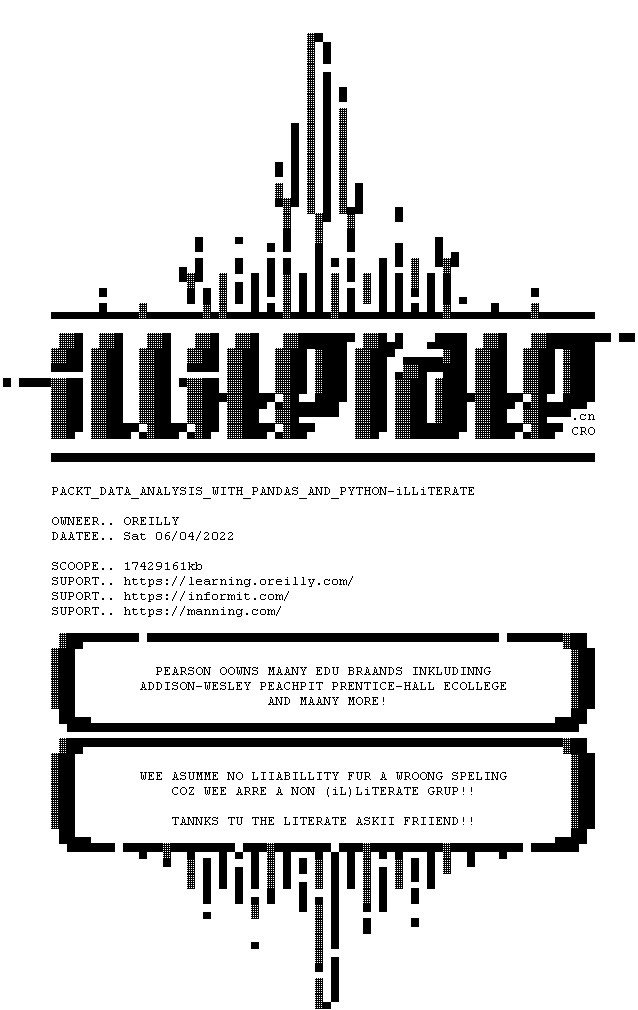
Videos Files :
00001 Introduction to Data Analysis with Pandas and Python.mp4 (219.33 MB)
00002 MacOS Download the Anaconda Distribution Our Python Development Environment.mp4 (57.95 MB)
00003 MacOS Install Anaconda Distribution.mp4 (225.03 MB)
00004 MacOS Access the Terminal Application.mp4 (180.74 MB)
00005 MacOS Create Conda Environment and Install Pandas and Jupyter Notebook.mp4 (317.03 MB)
00006 MacOS Unpack Course Materials + The Start and Shutdown Process.mp4 (289.26 MB)
00007 Windows Download the Anaconda Distribution.mp4 (64.23 MB)
00008 Windows Install Anaconda Distribution.mp4 (116.79 MB)
00009 Windows Create Conda Environment and Install Pandas and Jupyter Notebook.mp4 (380.78 MB)
00010 Windows Unpack Course Materials + The Start and Shutdown Process.mp4 (155.87 MB)
00011 Introduction to the Jupyter Notebook Interface.mp4 (101.61 MB)
00012 Cell Types and Cell Modes in Jupyter Notebook.mp4 (63.47 MB)
00013 Code Cell Execution in Jupyter Notebook.mp4 (29.15 MB)
00014 Popular Keyboard Shortcuts in Jupyter Notebook.mp4 (52.79 MB)
00015 Import Libraries into Jupyter Notebook.mp4 (86.85 MB)
00016 Introduction to the Python Crash Course.mp4 (49.94 MB)
00017 Comments.mp4 (30.82 MB)
00018 Basic Data Types.mp4 (106 MB)
00019 Operators.mp4 (162.93 MB)
00020 Variables.mp4 (78.32 MB)
00021 Built In Functions.mp4 (106.65 MB)
00022 Custom Functions.mp4 (184.38 MB)
00023 String Methods.mp4 (242.17 MB)
00024 Lists.mp4 (145.95 MB)
00025 Index Positions and Slicing.mp4 (173.4 MB)
00026 Dictionaries.mp4 (175.27 MB)
00027 Create Jupyter Notebook for the Series Module.mp4 (23.72 MB)
00028 Create a Series Object from a Python List.mp4 (78.67 MB)
00029 Create a Series Object from a Python Dictionary.mp4 (25.41 MB)
00030 Introduction to Attributes on a Series Object.mp4 (60.12 MB)
00031 Introduction to Methods on a Series Object.mp4 (35.58 MB)
00032 Parameters and Arguments.mp4 (99.34 MB)
00033 Create Series from a Dataset with the pd.read csv Method.mp4 (193.75 MB)
00034 Use the Head and Tail Methods to Return Rows from the Beginning and End of a Dataset.mp4 (34.25 MB)
00035 Passing Pandas Objects to Python Built In Functions.mp4 (46.25 MB)
00036 Accessing More Series Attributes.mp4 (53.77 MB)
00037 Use the sort values Method to Sort a Series in Ascending or Descending Order.mp4 (56.17 MB)
00038 Use the inplace Parameter to Permanently Mutate a Pandas Data Structure.mp4 (47.83 MB)
00039 Use the sort index Method to Sort the Index of a Pandas Series Object.mp4 (46.68 MB)
00040 Use Python s in Keyword to Check for Inclusion in Series Values or Index.mp4 (36.03 MB)
00041 Extract Series Values by Index Position.mp4 (41.19 MB)
00042 Extract Series Values by Index Label.mp4 (157.67 MB)
00043 Use the get Method to Retrieve a Value for an Index label in a Series.mp4 (136.3 MB)
00044 Math Methods on Series Objects.mp4 (47.66 MB)
00045 Use the idxmax and idxmin Methods to Find Index of Greatest or Smallest Value.mp4 (28.22 MB)
00046 Use the value counts Method to See Counts of Unique Values within a Series.mp4 (32.46 MB)
00047 Use the apply Method to Invoke a Function on Every Series Values.mp4 (60.56 MB)
00048 The Series map Method.mp4 (67.72 MB)
00049 Introduction to DataFrames I Module.mp4 (167.57 MB)
00050 Shared Methods and Attributes Between Series and DataFrames.mp4 (224.13 MB)
00051 Differences Between Shared Methods.mp4 (62.02 MB)
00052 Select One Column from a DataFrame.mp4 (80.76 MB)
00053 Select Two or More Columns from a DataFrame.mp4 (58.45 MB)
00054 Add a New Column to DataFrame.mp4 (98.47 MB)
00055 Broadcasting Operations on DataFrames.mp4 (101.25 MB)
00056 A Review of the value counts Method.mp4 (47.19 MB)
00057 Drop DataFrame Rows with Null Values with the dropna Method.mp4 (97.29 MB)
00058 Fill in Null DataFrame Values with the fillna Method.mp4 (57.36 MB)
00059 Convert DataFrame Column Types with the astype Method.mp4 (125.92 MB)
00060 Sort a DataFrame with the sort values Method Part I.mp4 (81.74 MB)
00061 Sort a DataFrame with the sort values Method Part II.mp4 (62.68 MB)
00062 Sort DataFrame Index with the sort index Method.mp4 (39.93 MB)
00063 Rank Series Values with the rank Method.mp4 (73.05 MB)
00064 This Module s Dataset + Memory Optimization.mp4 (334.61 MB)
00065 Filter a DataFrame Based on a Condition.mp4 (152.47 MB)
00066 Filter DataFrame with More than One Condition AND.mp4 (56.95 MB)
00067 Filter DataFrame with More than One Condition OR.mp4 (102.36 MB)
00068 Check for Inclusion with the isin Method.mp4 (79.64 MB)
00069 Check for Null and Present DataFrame Values with the isnull and notnull Methods.mp4 (60.62 MB)
00070 Check for Inclusion Within a Range of Values with the between Method.mp4 (86.78 MB)
00071 Check for Duplicate DataFrame Rows with the duplicated Method.mp4 (112.5 MB)
00072 Delete Duplicate DataFrame Rows with the drop duplicates Method.mp4 (105.31 MB)
00073 Identify and Count Unique Values with the unique and nunique Methods.mp4 (49.17 MB)
00074 Introduction to the DataFrames III Module + Import Dataset.mp4 (79.38 MB)
00075 Use the set index and reset index Methods to Define a new DataFrame Index.mp4 (133.65 MB)
00076 Retrieve Rows by Index Label with loc Accessor.mp4 (206.44 MB)
00077 Retrieve Rows by Index Position with iloc Accessor.mp4 (133.7 MB)
00078 Passing Second Arguments to the loc and iloc Accessors.mp4 (157.85 MB)
00079 Set New Value for a Specific Cell or Cells in a Row.mp4 (67.36 MB)
00080 Set Multiple Values in a DataFrame.mp4 (134.62 MB)
00081 Rename Index Labels or Columns in a DataFrame.mp4 (193.75 MB)
00082 Delete Rows or Columns from a DataFrame.mp4 (98.73 MB)
00083 Create Random Sample with the sample Method.mp4 (59.6 MB)
00084 Use the nsmallest nlargest Methods to Get Rows with Smallest Largest Values..mp4 (70.02 MB)
00085 Filter a DataFrame with the where Method.mp4 (63.87 MB)
00086 Filter a DataFrame with the query Method.mp4 (104.42 MB)
00087 A Review of the apply Method on a Pandas Series Object.mp4 (68.01 MB)
00088 Apply a Function to Every DataFrame Row with the apply Method.mp4 (76.5 MB)
00089 Create a Copy of a DataFrame with the copy Method.mp4 (87.29 MB)
00090 Introduction to the Working with Text Data Section.mp4 (106.91 MB)
00091 Common String Methods lower upper title and len.mp4 (89.41 MB)
00092 Use the str.replace Method to Replace All Occurrences of a Character with Another.mp4 (96.26 MB)
00093 Filter a DataFrame s Rows with String Methods.mp4 (88.46 MB)
00094 More DataFrame String Methods strip lstrip and rstrip.mp4 (53.21 MB)
00095 Invoke String Methods on DataFrame Index and Columns.mp4 (69.67 MB)
00096 Split Strings by Characters with the str.split Method.mp4 (106.07 MB)
00097 More Practice with the str.split Method on a Series.mp4 (72.66 MB)
00098 Exploring the expand and n Parameters of the str.split Method.mp4 (93.82 MB)
00099 Introduction to the MultiIndex Module.mp4 (65.28 MB)
00100 Create a MultiIndex on a DataFrame with the set index Method.mp4 (148.91 MB)
00101 Extract Index Level Values with the get level values Method.mp4 (70.72 MB)
00102 Change Index Level Name with the set names Method.mp4 (62.38 MB)
00103 The sort index Method on a MultiIndex DataFrame.mp4 (112.99 MB)
00104 Extract Rows from a MultiIndex DataFrame.mp4 (149.86 MB)
00105 The transpose Method on a MultiIndex DataFrame.mp4 (120.66 MB)
00106 The .swaplevel Method.mp4 (50.08 MB)
00107 The .stack Method.mp4 (68.47 MB)
00108 The .unstack Method Part 1.mp4 (44.6 MB)
00109 The .unstack Method Part 2.mp4 (76.25 MB)
00110 The .unstack Method Part 3.mp4 (71.96 MB)
00111 The pivot Method.mp4 (68.26 MB)
00112 Use the pivot table Method to Create an Aggregate Summary of a DataFrame.mp4 (124.93 MB)
00113 Use the pd.melt Method to Create a Narrow Dataset from a Wide One.mp4 (81.79 MB)
00114 Introduction to the GroupBy Module.mp4 (83.27 MB)
00115 First Operations with the GroupBy Object.mp4 (106.01 MB)
00116 Retrieve a Group from a GroupBy Object with the get group Method.mp4 (51.19 MB)
00117 Methods on the GroupBy Object and DataFrame Columns.mp4 (107.56 MB)
00118 Grouping by Multiple Columns.mp4 (61.09 MB)
00119 The .agg Method.mp4 (78.29 MB)
00120 Iterating Through Groups.mp4 (107.51 MB)
00121 Introduction to the Merging Joining and Concatenating Section.mp4 (67.38 MB)
00122 The pd.concat Method Part 1.mp4 (70.15 MB)
00123 The pd.concat Method Part 2.mp4 (104.43 MB)
00124 The append Method on a DataFrame.mp4 (24.41 MB)
00125 Inner Joins Part 1.mp4 (96.15 MB)
00126 Inner Joins Part 2.mp4 (83.12 MB)
00127 Outer Joins.mp4 (138.99 MB)
00128 Left Joins.mp4 (105.12 MB)
00129 The left on and right on Parameters.mp4 (117.39 MB)
00130 Merging by Indexes with the left index and right index Parameters.mp4 (129.06 MB)
00131 The .join Method.mp4 (32.82 MB)
00132 The pd.merge Method.mp4 (39.55 MB)
00133 Introduction to the Working with Dates and Times Module.mp4 (46.82 MB)
00134 Review of Python s Datetime Module.mp4 (81.6 MB)
00135 The Pandas Timestamp Object.mp4 (70.66 MB)
00136 The Pandas DateTimeIndex Object.mp4 (54.89 MB)
00137 The pd.to datetime Method.mp4 (116.11 MB)
00138 Create Range of Dates with the pd.date range Method Part 1.mp4 (118.85 MB)
00139 Create Range of Dates with the pd.date range Method Part 2.mp4 (124.04 MB)
00140 Create Range of Dates with the pd.date range Method Part 3.mp4 (102.19 MB)
00141 The .dt Accessor.mp4 (72.84 MB)
00142 Install Pandas datareader Library.mp4 (83.06 MB)
00143 Import Financial Dataset with pandas datareader Library.mp4 (147.84 MB)
00144 Selecting Rows from a DataFrame with a DateTimeIndex.mp4 (260.09 MB)
00145 Timestamp Object Attributes and Methods.mp4 (184.45 MB)
00146 The pd.DateOffset Object.mp4 (155.19 MB)
00147 Timeseries Offsets.mp4 (269.01 MB)
00148 The Timedelta Object.mp4 (111.11 MB)
00149 Timedeltas in a Dataset.mp4 (101.7 MB)
00150 Introduction to the Input and Output Section.mp4 (17.89 MB)
00151 Pass a URL to the pd.read csv Method.mp4 (68.15 MB)
00152 Quick Object Conversions.mp4 (158.34 MB)
00153 Export CSV File with the to csv Method.mp4 (92.59 MB)
00154 Install xlrd and openpyxl Libraries to Read and Write Excel Files.mp4 (91.62 MB)
00155 Import Excel File into Pandas with the read excel Method.mp4 (163.25 MB)
00156 Export Excel File with the to excel Method.mp4 (157.16 MB)
00157 Introduction to the Visualization Section.mp4 (52.49 MB)
00158 Use the plot Method to Render a Line Chart.mp4 (109.68 MB)
00159 Modifying Plot Aesthetics with matplotlib Templates.mp4 (75.44 MB)
00160 Creating Bar Graphs to Show Counts.mp4 (93.67 MB)
00161 Creating Pie Charts to Represent Proportions.mp4 (73.38 MB)
00162 Introduction to the Options and Settings Module.mp4 (13.62 MB)
00163 Changing Pandas Options with Attributes and Dot Syntax.mp4 (83.63 MB)
00164 Changing Pandas Options with Methods.mp4 (65.92 MB)
00165 The precision Option.mp4 (31.01 MB)
00166 Conclusion.mp4 (13.77 MB)
Data Analysis with Pandas and Python master.zip (976.68 KB)
00002 MacOS Download the Anaconda Distribution Our Python Development Environment.mp4 (57.95 MB)
00003 MacOS Install Anaconda Distribution.mp4 (225.03 MB)
00004 MacOS Access the Terminal Application.mp4 (180.74 MB)
00005 MacOS Create Conda Environment and Install Pandas and Jupyter Notebook.mp4 (317.03 MB)
00006 MacOS Unpack Course Materials + The Start and Shutdown Process.mp4 (289.26 MB)
00007 Windows Download the Anaconda Distribution.mp4 (64.23 MB)
00008 Windows Install Anaconda Distribution.mp4 (116.79 MB)
00009 Windows Create Conda Environment and Install Pandas and Jupyter Notebook.mp4 (380.78 MB)
00010 Windows Unpack Course Materials + The Start and Shutdown Process.mp4 (155.87 MB)
00011 Introduction to the Jupyter Notebook Interface.mp4 (101.61 MB)
00012 Cell Types and Cell Modes in Jupyter Notebook.mp4 (63.47 MB)
00013 Code Cell Execution in Jupyter Notebook.mp4 (29.15 MB)
00014 Popular Keyboard Shortcuts in Jupyter Notebook.mp4 (52.79 MB)
00015 Import Libraries into Jupyter Notebook.mp4 (86.85 MB)
00016 Introduction to the Python Crash Course.mp4 (49.94 MB)
00017 Comments.mp4 (30.82 MB)
00018 Basic Data Types.mp4 (106 MB)
00019 Operators.mp4 (162.93 MB)
00020 Variables.mp4 (78.32 MB)
00021 Built In Functions.mp4 (106.65 MB)
00022 Custom Functions.mp4 (184.38 MB)
00023 String Methods.mp4 (242.17 MB)
00024 Lists.mp4 (145.95 MB)
00025 Index Positions and Slicing.mp4 (173.4 MB)
00026 Dictionaries.mp4 (175.27 MB)
00027 Create Jupyter Notebook for the Series Module.mp4 (23.72 MB)
00028 Create a Series Object from a Python List.mp4 (78.67 MB)
00029 Create a Series Object from a Python Dictionary.mp4 (25.41 MB)
00030 Introduction to Attributes on a Series Object.mp4 (60.12 MB)
00031 Introduction to Methods on a Series Object.mp4 (35.58 MB)
00032 Parameters and Arguments.mp4 (99.34 MB)
00033 Create Series from a Dataset with the pd.read csv Method.mp4 (193.75 MB)
00034 Use the Head and Tail Methods to Return Rows from the Beginning and End of a Dataset.mp4 (34.25 MB)
00035 Passing Pandas Objects to Python Built In Functions.mp4 (46.25 MB)
00036 Accessing More Series Attributes.mp4 (53.77 MB)
00037 Use the sort values Method to Sort a Series in Ascending or Descending Order.mp4 (56.17 MB)
00038 Use the inplace Parameter to Permanently Mutate a Pandas Data Structure.mp4 (47.83 MB)
00039 Use the sort index Method to Sort the Index of a Pandas Series Object.mp4 (46.68 MB)
00040 Use Python s in Keyword to Check for Inclusion in Series Values or Index.mp4 (36.03 MB)
00041 Extract Series Values by Index Position.mp4 (41.19 MB)
00042 Extract Series Values by Index Label.mp4 (157.67 MB)
00043 Use the get Method to Retrieve a Value for an Index label in a Series.mp4 (136.3 MB)
00044 Math Methods on Series Objects.mp4 (47.66 MB)
00045 Use the idxmax and idxmin Methods to Find Index of Greatest or Smallest Value.mp4 (28.22 MB)
00046 Use the value counts Method to See Counts of Unique Values within a Series.mp4 (32.46 MB)
00047 Use the apply Method to Invoke a Function on Every Series Values.mp4 (60.56 MB)
00048 The Series map Method.mp4 (67.72 MB)
00049 Introduction to DataFrames I Module.mp4 (167.57 MB)
00050 Shared Methods and Attributes Between Series and DataFrames.mp4 (224.13 MB)
00051 Differences Between Shared Methods.mp4 (62.02 MB)
00052 Select One Column from a DataFrame.mp4 (80.76 MB)
00053 Select Two or More Columns from a DataFrame.mp4 (58.45 MB)
00054 Add a New Column to DataFrame.mp4 (98.47 MB)
00055 Broadcasting Operations on DataFrames.mp4 (101.25 MB)
00056 A Review of the value counts Method.mp4 (47.19 MB)
00057 Drop DataFrame Rows with Null Values with the dropna Method.mp4 (97.29 MB)
00058 Fill in Null DataFrame Values with the fillna Method.mp4 (57.36 MB)
00059 Convert DataFrame Column Types with the astype Method.mp4 (125.92 MB)
00060 Sort a DataFrame with the sort values Method Part I.mp4 (81.74 MB)
00061 Sort a DataFrame with the sort values Method Part II.mp4 (62.68 MB)
00062 Sort DataFrame Index with the sort index Method.mp4 (39.93 MB)
00063 Rank Series Values with the rank Method.mp4 (73.05 MB)
00064 This Module s Dataset + Memory Optimization.mp4 (334.61 MB)
00065 Filter a DataFrame Based on a Condition.mp4 (152.47 MB)
00066 Filter DataFrame with More than One Condition AND.mp4 (56.95 MB)
00067 Filter DataFrame with More than One Condition OR.mp4 (102.36 MB)
00068 Check for Inclusion with the isin Method.mp4 (79.64 MB)
00069 Check for Null and Present DataFrame Values with the isnull and notnull Methods.mp4 (60.62 MB)
00070 Check for Inclusion Within a Range of Values with the between Method.mp4 (86.78 MB)
00071 Check for Duplicate DataFrame Rows with the duplicated Method.mp4 (112.5 MB)
00072 Delete Duplicate DataFrame Rows with the drop duplicates Method.mp4 (105.31 MB)
00073 Identify and Count Unique Values with the unique and nunique Methods.mp4 (49.17 MB)
00074 Introduction to the DataFrames III Module + Import Dataset.mp4 (79.38 MB)
00075 Use the set index and reset index Methods to Define a new DataFrame Index.mp4 (133.65 MB)
00076 Retrieve Rows by Index Label with loc Accessor.mp4 (206.44 MB)
00077 Retrieve Rows by Index Position with iloc Accessor.mp4 (133.7 MB)
00078 Passing Second Arguments to the loc and iloc Accessors.mp4 (157.85 MB)
00079 Set New Value for a Specific Cell or Cells in a Row.mp4 (67.36 MB)
00080 Set Multiple Values in a DataFrame.mp4 (134.62 MB)
00081 Rename Index Labels or Columns in a DataFrame.mp4 (193.75 MB)
00082 Delete Rows or Columns from a DataFrame.mp4 (98.73 MB)
00083 Create Random Sample with the sample Method.mp4 (59.6 MB)
00084 Use the nsmallest nlargest Methods to Get Rows with Smallest Largest Values..mp4 (70.02 MB)
00085 Filter a DataFrame with the where Method.mp4 (63.87 MB)
00086 Filter a DataFrame with the query Method.mp4 (104.42 MB)
00087 A Review of the apply Method on a Pandas Series Object.mp4 (68.01 MB)
00088 Apply a Function to Every DataFrame Row with the apply Method.mp4 (76.5 MB)
00089 Create a Copy of a DataFrame with the copy Method.mp4 (87.29 MB)
00090 Introduction to the Working with Text Data Section.mp4 (106.91 MB)
00091 Common String Methods lower upper title and len.mp4 (89.41 MB)
00092 Use the str.replace Method to Replace All Occurrences of a Character with Another.mp4 (96.26 MB)
00093 Filter a DataFrame s Rows with String Methods.mp4 (88.46 MB)
00094 More DataFrame String Methods strip lstrip and rstrip.mp4 (53.21 MB)
00095 Invoke String Methods on DataFrame Index and Columns.mp4 (69.67 MB)
00096 Split Strings by Characters with the str.split Method.mp4 (106.07 MB)
00097 More Practice with the str.split Method on a Series.mp4 (72.66 MB)
00098 Exploring the expand and n Parameters of the str.split Method.mp4 (93.82 MB)
00099 Introduction to the MultiIndex Module.mp4 (65.28 MB)
00100 Create a MultiIndex on a DataFrame with the set index Method.mp4 (148.91 MB)
00101 Extract Index Level Values with the get level values Method.mp4 (70.72 MB)
00102 Change Index Level Name with the set names Method.mp4 (62.38 MB)
00103 The sort index Method on a MultiIndex DataFrame.mp4 (112.99 MB)
00104 Extract Rows from a MultiIndex DataFrame.mp4 (149.86 MB)
00105 The transpose Method on a MultiIndex DataFrame.mp4 (120.66 MB)
00106 The .swaplevel Method.mp4 (50.08 MB)
00107 The .stack Method.mp4 (68.47 MB)
00108 The .unstack Method Part 1.mp4 (44.6 MB)
00109 The .unstack Method Part 2.mp4 (76.25 MB)
00110 The .unstack Method Part 3.mp4 (71.96 MB)
00111 The pivot Method.mp4 (68.26 MB)
00112 Use the pivot table Method to Create an Aggregate Summary of a DataFrame.mp4 (124.93 MB)
00113 Use the pd.melt Method to Create a Narrow Dataset from a Wide One.mp4 (81.79 MB)
00114 Introduction to the GroupBy Module.mp4 (83.27 MB)
00115 First Operations with the GroupBy Object.mp4 (106.01 MB)
00116 Retrieve a Group from a GroupBy Object with the get group Method.mp4 (51.19 MB)
00117 Methods on the GroupBy Object and DataFrame Columns.mp4 (107.56 MB)
00118 Grouping by Multiple Columns.mp4 (61.09 MB)
00119 The .agg Method.mp4 (78.29 MB)
00120 Iterating Through Groups.mp4 (107.51 MB)
00121 Introduction to the Merging Joining and Concatenating Section.mp4 (67.38 MB)
00122 The pd.concat Method Part 1.mp4 (70.15 MB)
00123 The pd.concat Method Part 2.mp4 (104.43 MB)
00124 The append Method on a DataFrame.mp4 (24.41 MB)
00125 Inner Joins Part 1.mp4 (96.15 MB)
00126 Inner Joins Part 2.mp4 (83.12 MB)
00127 Outer Joins.mp4 (138.99 MB)
00128 Left Joins.mp4 (105.12 MB)
00129 The left on and right on Parameters.mp4 (117.39 MB)
00130 Merging by Indexes with the left index and right index Parameters.mp4 (129.06 MB)
00131 The .join Method.mp4 (32.82 MB)
00132 The pd.merge Method.mp4 (39.55 MB)
00133 Introduction to the Working with Dates and Times Module.mp4 (46.82 MB)
00134 Review of Python s Datetime Module.mp4 (81.6 MB)
00135 The Pandas Timestamp Object.mp4 (70.66 MB)
00136 The Pandas DateTimeIndex Object.mp4 (54.89 MB)
00137 The pd.to datetime Method.mp4 (116.11 MB)
00138 Create Range of Dates with the pd.date range Method Part 1.mp4 (118.85 MB)
00139 Create Range of Dates with the pd.date range Method Part 2.mp4 (124.04 MB)
00140 Create Range of Dates with the pd.date range Method Part 3.mp4 (102.19 MB)
00141 The .dt Accessor.mp4 (72.84 MB)
00142 Install Pandas datareader Library.mp4 (83.06 MB)
00143 Import Financial Dataset with pandas datareader Library.mp4 (147.84 MB)
00144 Selecting Rows from a DataFrame with a DateTimeIndex.mp4 (260.09 MB)
00145 Timestamp Object Attributes and Methods.mp4 (184.45 MB)
00146 The pd.DateOffset Object.mp4 (155.19 MB)
00147 Timeseries Offsets.mp4 (269.01 MB)
00148 The Timedelta Object.mp4 (111.11 MB)
00149 Timedeltas in a Dataset.mp4 (101.7 MB)
00150 Introduction to the Input and Output Section.mp4 (17.89 MB)
00151 Pass a URL to the pd.read csv Method.mp4 (68.15 MB)
00152 Quick Object Conversions.mp4 (158.34 MB)
00153 Export CSV File with the to csv Method.mp4 (92.59 MB)
00154 Install xlrd and openpyxl Libraries to Read and Write Excel Files.mp4 (91.62 MB)
00155 Import Excel File into Pandas with the read excel Method.mp4 (163.25 MB)
00156 Export Excel File with the to excel Method.mp4 (157.16 MB)
00157 Introduction to the Visualization Section.mp4 (52.49 MB)
00158 Use the plot Method to Render a Line Chart.mp4 (109.68 MB)
00159 Modifying Plot Aesthetics with matplotlib Templates.mp4 (75.44 MB)
00160 Creating Bar Graphs to Show Counts.mp4 (93.67 MB)
00161 Creating Pie Charts to Represent Proportions.mp4 (73.38 MB)
00162 Introduction to the Options and Settings Module.mp4 (13.62 MB)
00163 Changing Pandas Options with Attributes and Dot Syntax.mp4 (83.63 MB)
00164 Changing Pandas Options with Methods.mp4 (65.92 MB)
00165 The precision Option.mp4 (31.01 MB)
00166 Conclusion.mp4 (13.77 MB)
Data Analysis with Pandas and Python master.zip (976.68 KB)
https://rapidgator.net/file/8ff801420b08b9a7b236af3dd7abbc95/
https://rapidgator.net/file/32c3f65f30ea23c5fbcac1f76f712d27/
https://rapidgator.net/file/37867f8b1c61b908569c4f13f73097a4/
https://rapidgator.net/file/bb69e12d6b3baa7ab8e183b6c5e4d44c/
https://rapidgator.net/file/4a18d97e729d62f7c6b8b30061d0e5cc/
https://rapidgator.net/file/56e8f2908e82e620796fc458d2864c18/
https://rapidgator.net/file/8c89fd367e2cea33dd05bcad4bc3d41d/
https://rapidgator.net/file/25240eaadcbe16307f3c2a93e4f9d313/
https://rapidgator.net/file/c38ed2b34e3df8c58f068a5d0baedb85/
https://ddownload.com/u3eapn0fyt76
https://ddownload.com/oqh57febvlz3
https://ddownload.com/w56g7k43qpzn
https://ddownload.com/ui9ojekyysxp
https://ddownload.com/5xvcrehsxfy4
https://ddownload.com/oe755zqnyzt0
https://ddownload.com/8xxohrdb9rr6
https://ddownload.com/ubomvlbzpbkt
https://ddownload.com/q9sjgq0ue558
Note:
Only Registed user can add comment, view hidden links and more, please register now
Only Registed user can add comment, view hidden links and more, please register now