Learn To Create A Competitive Shooter In Unity Using Netick
16
April
2024
Learn To Create A Competitive Shooter In Unity Using Netick
Published 4/2024
MP4 | Video: h264, 1920x1080 | Audio: AAC, 44.1 KHz
Language: English
| Size: 3.98 GB[/center]
| Duration: 7h 33m
Build a 3D Professional Online Multiplayer Game In Unity using Netick! Learn Netick networking with C#, 2024 Guide!
What you'll learn
Learn How client-server interaction in multiplayer games
How to build your first polished multiplayer games
How to use Netick and use It to build high quality multiplayer games
Writing Clean code architecture for games
Learn Unity Netcodes comparison for your needs
Requirements
Recommended of Unity & C# Experience of 1-2 Year (Hobbyist)
Has played several of multiplayer games
Network engineering is not required but a bonus skill
Description
Greetings, fellow indie game developer! If you're keen on mastering the creation of a 3D multiplayer game using Netick, you've come to the right place. Welcome aboard!In this comprehensive Udemy course, we'll start the of multiplayer game development, leveraging Unity alongside the cutting-edge networking solution, Netick.Rest assured, you won't miss a beat! This course will stay updated to reflect any significant API changes.If you're wanted to explore multiplayer development, especially with a focus on using Netick, enroll today and embark on your journey to creating your own 3D multiplayer game in Unity to build your own shooter today.Key Course Highlights:Learning the fundamentals of the server-client model, elucidating concepts such as client-side prediction and server reconciliation.Implementing direct matchmaking functionalities, including hosting rooms, joining roomsDeveloping respawn logic for seamless player re-entry into the game.Crafting clean and scalable code architecture.Creating match timers and end-game logic.Managing player damage and health mechanics.Synchronizing player visuals, such as weapon kick, muzzle effects, and animations.Learning how to simulate lag for effective testing.Constructing a dynamic scoreboard.Continuous updates to accommodate any major API changes.How to utilize Unity Package Manager activelyLearn Lag Compensation vs default PhysX
Overview
Section 1: Introduction - Client/Server in Multiplayer games
Lecture 1 Basic Client-Server
Lecture 2 What so Sync in Multiplayer Games?
Lecture 3 Client-server Authority Types
Lecture 4 Tickrates, Client-side Prediction, Resimulation
Lecture 5 Interpolation
Section 2: Project Creation
Lecture 6 Project Setup
Lecture 7 Netick Network Callbacks
Lecture 8 Session Creation
Section 3: Gameplay Implementation
Lecture 9 Top Down Movement - P1
Lecture 10 Top Down Movement - P2
Lecture 11 Top Down Rotation
Lecture 12 Player Animation
Lecture 13 Basic Spawning
Lecture 14 Fixing Player Animation
Lecture 15 Player Manager
Lecture 16 Player Manager - Fix Racing Condition
Lecture 17 Player Nickname
Lecture 18 Weapon Shooting - Theory - P1 - Projectile vs Hitscan
Lecture 19 Weapon Shooting - Theory - P2- Lag Compensation
Lecture 20 Weapon Shooting - Programming - P1 - Raycast
Lecture 21 Weapon Shooting - Programming - P2 - Bullet Projectile VFX
Lecture 22 Weapon Shooting - Programming - P3 - Bullet Impact VFX
Lecture 23 Weapon Shooting - Programming - P4 - Muzzle Flash
Lecture 24 Weapon Shooting - Programming - P5 - Reloading
Lecture 25 Reload Animation
Lecture 26 Simple UI Gameplay
Lecture 27 Manual Weapon Reloading
Lecture 28 Health System - Mechanic & VFX
Lecture 29 Fix Health VFX TickTimer
Lecture 30 Spawn & Respawning
Lecture 31 Scoring System
Lecture 32 Gamemode System
Lecture 33 UI Scoring
Lecture 34 Camera System
Lecture 35 UI Nametag
Lecture 36 UI Match
Lecture 37 UI Endgame
Lecture 38 Player Material Ally vs Enemy
Lecture 39 Fixes - Nametag Size & Color
Lecture 40 Handling Client Disconnection (Despawning)
Lecture 41 Fix Rigidbody (Move Itself)
Lecture 42 Camera Shaker
Lecture 43 Audio Implementation
Lecture 44 Level Design
Lecture 45 Spawnpoints
Lecture 46 Fix - Player Movement
Lecture 47 Fix - Projectile Lifetime
Lecture 48 Main Menu
Lecture 49 Player Nickname - Advanced
Lecture 50 Removing Old Nickname
Lecture 51 Fix - Bullet Travel
Lecture 52 Fix - Weapon Origin Point on Client
Lecture 53 Network Shutdown
Lecture 54 Fix - UI Endgame
Lecture 55 Applying Netick Settings
Lecture 56 Netick Settings Explanation
Lecture 57 Closing
Section 4: Bonus
Lecture 58 When to use RPC?
Lecture 59 Simulating Lag
Lecture 60 Choosing Netcode
Lecture 61 Relay & NAT
Lecture 62 Interest Management
Section 5: Closing
Lecture 63 Netick Discord
Lecture 64 What's Next?
Unity Game developer who wants to level up & build multiplayer games
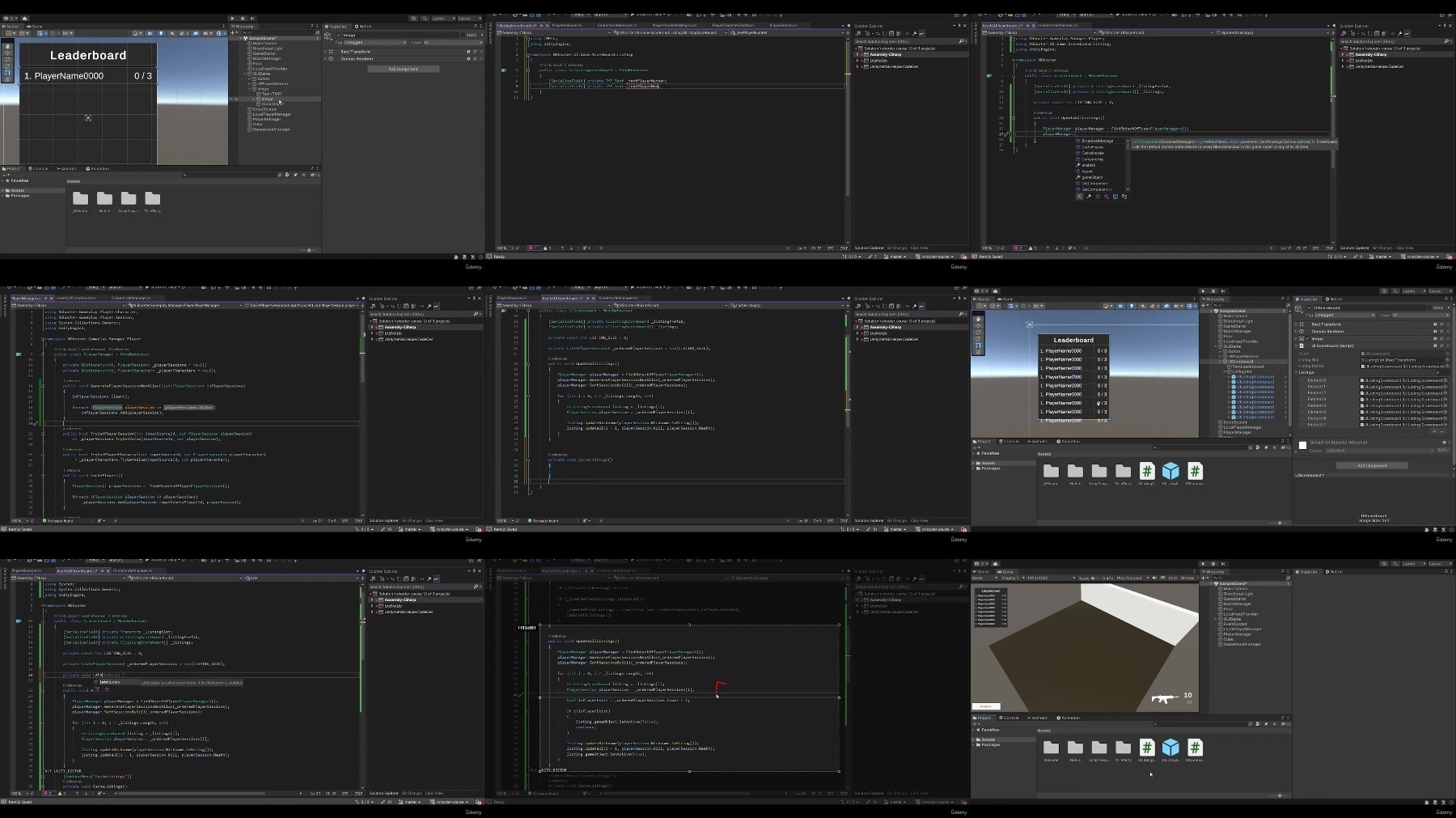
https://voltupload.com/hv4j7hla2fka/Learn_to_Create_a_competitive_shooter_in_Unity_using_Netick.z01
https://voltupload.com/86h0rxtbsvv9/Learn_to_Create_a_competitive_shooter_in_Unity_using_Netick.z02
https://voltupload.com/qvzxopu5axbc/Learn_to_Create_a_competitive_shooter_in_Unity_using_Netick.z03
https://voltupload.com/8pxhho2fe7lj/Learn_to_Create_a_competitive_shooter_in_Unity_using_Netick.zip
https://rapidgator.net/file/1cfcfd167054390aed36a43e8f049fb7/Learn_to_Create_a_competitive_shooter_in_Unity_using_Netick.z01
https://rapidgator.net/file/502b569e7e7faf45cf2e850ba2f19741/Learn_to_Create_a_competitive_shooter_in_Unity_using_Netick.z02
https://rapidgator.net/file/c870655b3e5050029e7a6ff54fa9120d/Learn_to_Create_a_competitive_shooter_in_Unity_using_Netick.z03
https://rapidgator.net/file/20fa59f75a124f8eff45511fab240f1b/Learn_to_Create_a_competitive_shooter_in_Unity_using_Netick.zip


Free search engine download: Learn to Create a competitive shooter in Unity using Netick
Note:
Only Registed user can add comment, view hidden links and more, please register now
Only Registed user can add comment, view hidden links and more, please register now