Pro Mastering Excel For Biginners
29
November
2023
Download Free Download : Pro Mastering Excel For Biginners
mp4 | Video: h264,1280X720 | Audio: AAC, 44.1 KHz
Genre:eLearning | Language: English | Size:885.67 MB
Files Included :
1 What Is Excel.mp4 (64.18 MB)
MP4
1 General Shortcuts.mp4 (14.56 MB)
MP4
2 Shortcut Keys Related To Editing In Excel.mp4 (11.6 MB)
MP4
3 Shortcut Keys Related To Cell Formatting.mp4 (10.95 MB)
MP4
4 Shortcut Keys Related To Navigation And Selection In Excel.mp4 (9.63 MB)
MP4
1 Applying Am And Pm Formats in The Discussion of Times in Excel.mp4 (5.62 MB)
MP4
10 How to Make The Environment of a Sheet Smaller.mp4 (3.94 MB)
MP4
11 How Can All The Cells in a Range Be The Same Size.mp4 (2.86 MB)
MP4
12 How To Write The Format of Even And Odd Page Numbers Differently.mp4 (3.42 MB)
MP4
2 What is The Difference Between The Ctrl And Shift Keys Along With The Arrow Keys.mp4 (4.4 MB)
MP4
3 How Can We Make a Special Toolbar With Our Own Name.mp4 (10.18 MB)
MP4
4 How to Delete Duplicate Data in a Column.mp4 (2.61 MB)
MP4
5 How to Separate The Multi-Line Contents of One Cell in Several Cells.mp4 (6.23 MB)
MP4
6 How to Merge The Contents of Two Cells Into One Cell.mp4 (2.8 MB)
MP4
7 How to Draw a Line on a Text in a Cell.mp4 (2.42 MB)
MP4
8 How Can You Enter an Arbitrary Number of Zeros After a Number.mp4 (2.66 MB)
MP4
9 How To Change The Function of The Enter Button After it is Pressed.mp4 (5.5 MB)
MP4
1 Continue Learning Excel.mp4 (24.25 MB)
MP4
1 Home Page.mp4 (13.24 MB)
MP4
2 Workbook And Worksheet.mp4 (17.72 MB)
MP4
3 Ribbon And Tab.mp4 (13.71 MB)
MP4
4 Quick Access Toolbar.mp4 (9.01 MB)
MP4
1 File Tab.mp4 (24.9 MB)
MP4
2 Hom Tab- Clipboard.mp4 (15.37 MB)
MP4
3 Home Tab-Font.mp4 (18.96 MB)
MP4
4 Home Tab- Alignment.mp4 (20.65 MB)
MP4
5 Page Layout Tab.mp4 (11.92 MB)
MP4
1 Quickly Enter Numbers Whit Desired Start And End Intervals.mp4 (21.13 MB)
MP4
10 Use Of Double Click On Format Painter.mp4 (6.68 MB)
MP4
11 Converting Cell Content Into a Drop Down List.mp4 (29.63 MB)
MP4
2 Separating The Numbers Is a Text.mp4 (11.4 MB)
MP4
3 Add Or Remove Description To a Cell.mp4 (5.27 MB)
MP4
4 Quickly Enter The Same Data In Several Cell.mp4 (22.02 MB)
MP4
5 Enter The Days Of The Week-Month Respectively.mp4 (18.45 MB)
MP4
6 Eroor #.mp4 (3.71 MB)
MP4
7 Use Of Status Bar.mp4 (5.16 MB)
MP4
8 Inserting Tick Marks And Cross.mp4 (9.95 MB)
MP4
9 Active The Green Color For The Tick Mark And The Red Color For The Cross.mp4 (9.51 MB)
MP4
1 Text Format And Its Shorcut Key.mp4 (11.89 MB)
MP4
10 The Difference Between Wrap Text, Merge Cell And Shrink To Fit.mp4 (27.68 MB)
MP4
2 Separate The Number Into Three Digits- Three Digits.mp4 (22.29 MB)
MP4
3 Applying Monetary Format In Excel.mp4 (9.96 MB)
MP4
4 Adding a Fixed Data To The Contents Of The Cell.mp4 (22.8 MB)
MP4
5 The Amount Of Rotation Of a Text In a Cell.mp4 (6.42 MB)
MP4
6 Aligning The Text Paragraphi In Excel.mp4 (12.77 MB)
MP4
7 Create a Diagonal Line In Cell.mp4 (6.59 MB)
MP4
8 The Difference Between The Three Fill, Pattern And Effect Options.mp4 (8.52 MB)
MP4
9 The Difference Between Border And Single Accounting.mp4 (12.84 MB)
MP4
1 Converting a Row Into a Column And Vice Versa.mp4 (11.07 MB)
MP4
2 Copying The Cell Containig The Formula.mp4 (5.29 MB)
MP4
3 Multiplaying a Fixed Number By The Number In a Range Without Writing The Formula.mp4 (34.33 MB)
MP4
4 Application Of Visible Cells Only.mp4 (18.89 MB)
MP4
1 Disappearing Grid Lines - Formula Bar And Headings.mp4 (4.79 MB)
MP4
2 Changing The Direction Of The Sheet.mp4 (9.33 MB)
MP4
3 Double Click On Tabs Technique.mp4 (4.19 MB)
MP4
4 Hiding The Sheet.mp4 (25.57 MB)
MP4
5 Customize The Quick Access Toolbar.mp4 (3.96 MB)
MP4
6 Quick Access To The Desired Sheet.mp4 (4.4 MB)
MP4
7 The Best Way To Copy The Information In a Sheet.mp4 (15.84 MB)
MP4
8 Quickly Add a Row Or Column Among The Data Of a Table.mp4 (7.96 MB)
MP4
9 How To Create An Empty Line Between All Existing Lines.mp4 (17.09 MB)
MP4
1 Sorting 180 Degree.mp4 (6.61 MB)
MP4
2 Sort According To a Custom List.mp4 (6.99 MB)
MP4
3 Multi Condition Sort.mp4 (5.63 MB)
MP4
1 How To Number The Printed Pages.mp4 (27.99 MB)
MP4
2 Placing The Text In The Middle Of The Print Sheet.mp4 (6.42 MB)
MP4
3 Different Print Modes.mp4 (8.44 MB)
MP4
4 Print a Special Area.mp4 (9.48 MB)
MP4
5 The Difference Between Freeze And Print Title.mp4 (15.77 MB)
MP4
6 Creating a Logo Page In Excel.mp4 (17.67 MB)
MP4
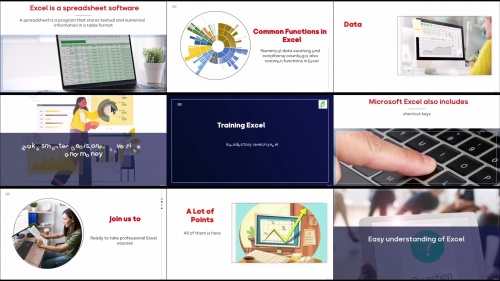

Note:
Only Registed user can add comment, view hidden links and more, please register now
Only Registed user can add comment, view hidden links and more, please register now