Mastering Google Cloud A Comprehensive Productivity Guide
12
October
2023
Mastering Google Cloud A Comprehensive Productivity Guide
Language: English | Size:1.73 GB
Genre:eLearning
Files Included :
72 - Introduction To Google Forms.mp4 (7.38 MB)
MP4
73 - SectionsPreviewingLinear Scale Multiple Choice GridDOB Moving Questions.mp4 (15.19 MB)
MP4
74 - Go to Section Based on Answer.mp4 (21.63 MB)
MP4
75 - Upload Files Into Google Forms.mp4 (5.92 MB)
MP4
76 - Designs for your forms.mp4 (11.77 MB)
MP4
77 - Importing Questions Adding Image and Video.mp4 (11.4 MB)
MP4
78 - Collecting Responses.mp4 (17.93 MB)
MP4
78 - Collecting-Responses.mp4 (10.45 MB)
MP4
79 - Google Forms Add Ons.mp4 (32.93 MB)
MP4
3 - Introduction to Google Chrome.mp4 (2.17 MB)
MP4
10 - Google Enhanced Spell Checker.mp4 (3.53 MB)
MP4
11 - Google Chrome Extensions.mp4 (10.01 MB)
MP4
12 - Google Chrome Advanced Settings Clearing Cache.mp4 (9.02 MB)
MP4
4 - Incognito Window in Google Chrome.mp4 (3.85 MB)
MP4
5 - Reopening Closed Tabs.mp4 (7.1 MB)
MP4
6 - Book Marking.mp4 (12.69 MB)
MP4
7 - Pinning a Tab.mp4 (2.13 MB)
MP4
8 - Calculator Closing Other Tabs.mp4 (5.17 MB)
MP4
9 - Watsapp on Web.mp4 (4.36 MB)
MP4
13 - Introduction to Google Gmail G Suite Section.mp4 (5.33 MB)
MP4
14 - Getting Started with Gmail.mp4 (15.4 MB)
MP4
15 - Common Gmail Settings.mp4 (18.91 MB)
MP4
16 - Start Or Join Meeting Meet.mp4 (8.1 MB)
MP4
17 - Google Meet.mp4 (20.42 MB)
MP4
18 - Undo Sent Email.mp4 (6.78 MB)
MP4
19 - Sending Large Attachments Offline Email and Email Stars.mp4 (26.37 MB)
MP4
20 - Snooze Archive and Delete Mails.mp4 (11.93 MB)
MP4
21 - Creating Labels in Gmail.mp4 (7.56 MB)
MP4
22 - Creating Filters.mp4 (7.77 MB)
MP4
23 - Shortcuts and Mail Productivity.mp4 (61.68 MB)
MP4
24 - Conversation View Settings In Gmail.mp4 (20.43 MB)
MP4
25 - Introduction to Calendar.mp4 (5.2 MB)
MP4
26 - Adding Removing Calendars.mp4 (10.07 MB)
MP4
26 - Adding-Removing-Calendars.mp4 (5.65 MB)
MP4
27 - Sharing Your Calendar.mp4 (10.09 MB)
MP4
28 - Tasks Vs Reminders.mp4 (6.13 MB)
MP4
29 - Goal Setting with Google Calendar.mp4 (5.21 MB)
MP4
30 - How To Use Gmail Keep Notes and Google Calendar Connected.mp4 (12.71 MB)
MP4
31 - Get Your Events and Tasks Mailed.mp4 (1.53 MB)
MP4
32 - Introduction to Google Drive.mp4 (10.17 MB)
MP4
33 - Organising your Google Drive.mp4 (26.87 MB)
MP4
34 - Google Backup SyncGoogle Drive File Stream.mp4 (24.65 MB)
MP4
35 - Google Drive Sharing and Collaborating.mp4 (19.85 MB)
MP4
36 - How To USe Shared Drives.mp4 (9.37 MB)
MP4
37 - KeyBoard Shortcuts Google Drive.mp4 (11.72 MB)
MP4
38 - Google Docs Introduction.mp4 (1.73 MB)
MP4
39 - Google Docs Templates.mp4 (5.03 MB)
MP4
40 - Google Docs and MS Word.mp4 (6.52 MB)
MP4
41 - Document Setup.mp4 (55.02 MB)
MP4
42 - Tab Stop Other Features.mp4 (16.75 MB)
MP4
43 - Collaboration Document History.mp4 (18.66 MB)
MP4
44 - Formating Options In Google Docs.mp4 (16.7 MB)
MP4
45 - Using Comments in Google Docs.mp4 (15.71 MB)
MP4
46 - Columns Tables.mp4 (31.02 MB)
MP4
47 - The Insert Menu.mp4 (45.08 MB)
MP4
48 - How to Use the Google Docs Outline Tool.mp4 (12.04 MB)
MP4
49 - Tools.mp4 (35.56 MB)
MP4
50 - KeyBoard Shortcuts.mp4 (9.96 MB)
MP4
51 - Installing Addons.mp4 (29.95 MB)
MP4
53 - Introduction To Google Sheets.mp4 (9.25 MB)
MP4
54 - Document SetUp History.mp4 (23.65 MB)
MP4
55 - Editing The Spreadsheet Concepts.mp4 (168.27 MB)
MP4
56 - Commenting In Google Sheets.mp4 (49.95 MB)
MP4
57 - Filter and Filter Views.mp4 (77.44 MB)
MP4
58 - How To Create Charts Graphs.mp4 (84.28 MB)
MP4
59 - Formulas in Google Sheets.mp4 (123.2 MB)
MP4
60 - Working With Data.mp4 (99.7 MB)
MP4
61 - Moving Rows Columns Freezing Panes.mp4 (13.8 MB)
MP4
62 - Sheets Tips Addons.mp4 (41.22 MB)
MP4
63 - Introduction To Google Slides.mp4 (5.41 MB)
MP4
64 - Document Set Up and History Google Slides.mp4 (44.28 MB)
MP4
65 - Editing Basics Video.mp4 (19.3 MB)
MP4
66 - Working With Text.mp4 (27.46 MB)
MP4
67 - Working With Objects.mp4 (33.3 MB)
MP4
68 - Arranging Objects and Adding Animation.mp4 (31.18 MB)
MP4
69 - Tools Imports and Comments.mp4 (18.98 MB)
MP4
70 - Presenting Printing.mp4 (20 MB)
MP4
71 - Working With Templates.mp4 (18.9 MB)
MP4
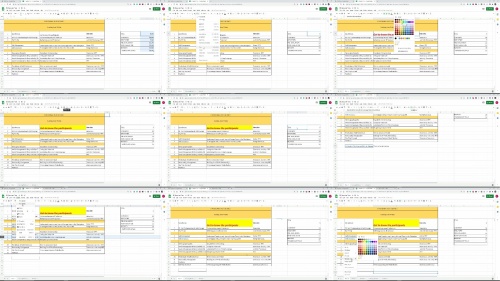

Mastering Google Cloud A Comprehensive Productivity Guide.z01
Mastering Google Cloud A Comprehensive Productivity Guide.zip

Note:
Only Registed user can add comment, view hidden links and more, please register now
Only Registed user can add comment, view hidden links and more, please register now