The Next js 13 Bootcamp – The Complete Developer Guide
08
October
2023
The Next js 13 Bootcamp – The Complete Developer Guide
Language: English | Size:9.22 GB
Genre:eLearning
Files Included :
1 - Course Outline.mp4 (64.27 MB)
MP4
2 - Course Setup.mp4 (32.92 MB)
MP4
100 - Step 6 Filtering Out the Booked Tables.mp4 (31.02 MB)
MP4
101 - Step 7 Determining the Availability.mp4 (40.91 MB)
MP4
102 - Step 8 Filtering by Restaurant Time Window.mp4 (48.16 MB)
MP4
103 - Building a useAvailabilities Hook.mp4 (103.31 MB)
MP4
104 - Storing the Reservation Criteria in State.mp4 (151.88 MB)
MP4
105 - Rendering the Available Time Options.mp4 (106.82 MB)
MP4
106 - Converting the Time to a Displayable Time.mp4 (23.62 MB)
MP4
106 - convertToDisplayTime.ts (1.69 KB)
TS
86 - Intro to Scheduling and Availability.mp4 (4.7 MB)
MP4
87 - The Rules We Will Follow.mp4 (16.48 MB)
MP4
88 - Rendering the Party Size Options.mp4 (45.48 MB)
MP4
89 - Rendering a DatePicker Component.mp4 (62.92 MB)
MP4
90 - Dynamically Rendering the Time Options.mp4 (179.06 MB)
MP4
91 - Understanding Many to Many Relationships.mp4 (72.45 MB)
MP4
92 - Defining Our New Models.mp4 (125.57 MB)
MP4
93 - The Availability Endpoint Overview.mp4 (33.63 MB)
MP4
94 - Building the Availability Endpoint.mp4 (35.86 MB)
MP4
95 - Step 1 Determining the Search Times.mp4 (36.09 MB)
MP4
96 - Step 2 Fetching the Bookings.mp4 (171.3 MB)
MP4
97 - Step 3 Compressing the Booking.mp4 (39.48 MB)
MP4
98 - Step 4 Fetching the Restaurant Tables.mp4 (11.37 MB)
MP4
99 - Step 5 Reformatting the Search Times.mp4 (15.67 MB)
MP4
107 - The Reservation Endpoint.mp4 (31.87 MB)
MP4
108 - Step 1 Validation.mp4 (41.01 MB)
MP4
109 - Step 20 Extracting the Table Availability Logic Into its Own Function.mp4 (90.95 MB)
MP4
110 - Step 25 Determining the Available Tables.mp4 (82.63 MB)
MP4
111 - Step 3 Count the Tables Based on Seats.mp4 (11.51 MB)
MP4
112 - Step 4 Determine the Tables to Book.mp4 (21.18 MB)
MP4
113 - Step 5 Creating the Booking and Linking it to the Tables.mp4 (221.3 MB)
MP4
114 - Dynamically Rendering Data for the Reserve Header.mp4 (34.05 MB)
MP4
115 - Extracting the Query Params.mp4 (63.84 MB)
MP4
116 - Storing Our Inputs in State.mp4 (128.67 MB)
MP4
117 - Creating a useReservation Hook.mp4 (27.98 MB)
MP4
118 - Making a Reservation From the Client.mp4 (140.59 MB)
MP4
119 - Showing a Success State.mp4 (70.94 MB)
MP4
120 - The Nav and Header.mp4 (115.87 MB)
MP4
121 - The Search Bar and Restaurant Card.mp4 (193.05 MB)
MP4
122 - The Restaurant Page.mp4 (38.18 MB)
MP4
123 - The Title and Description.mp4 (77.98 MB)
MP4
124 - The Image Gallery.mp4 (96.82 MB)
MP4
125 - The Reservation Card.mp4 (98.02 MB)
MP4
126 - The Menu Page.mp4 (97.04 MB)
MP4
127 - The Search Page.mp4 (192.78 MB)
MP4
128 - The Reserve Page.mp4 (88.71 MB)
MP4
10 - Creating Those Pages.mp4 (69.54 MB)
MP4
11 - Challenge Solution.mp4 (20.36 MB)
MP4
12 - The Two Ways of Navigating Between Routes.mp4 (20.46 MB)
MP4
13 - The Link Component.mp4 (87.13 MB)
MP4
14 - Programmatic Navigation With the useRouter Hook.mp4 (68.21 MB)
MP4
4 - Create a Next App.mp4 (37.16 MB)
MP4
5 - Exploring the Files and Folders.mp4 (11.4 MB)
MP4
6 - Adding Tailwind CSS.mp4 (114.12 MB)
MP4
7 - Your Two Options.mp4 (5.4 MB)
MP4
8 - Defining the Pages We Want.mp4 (33.67 MB)
MP4
9 - Understanding File Based Routing.mp4 (29.41 MB)
MP4
next-env d.ts (201 B)
TS
hello.ts (307 B)
TS
15 - Cleaning Our Code With Components.mp4 (128.59 MB)
MP4
16 - Refactoring Our Pages.mp4 (220.92 MB)
MP4
17 - Some More Refactoring.mp4 (82.06 MB)
MP4
18 - Server vs Client Components.mp4 (75.77 MB)
MP4
19 - Exploring Which Components Should Be Client and Which Should Be Server.mp4 (104.19 MB)
MP4
20 - Our Code is Not Very DRY.mp4 (19.56 MB)
MP4
21 - Placing Universally Used Components in the Root Layout.mp4 (60.49 MB)
MP4
22 - Nested Components.mp4 (62.4 MB)
MP4
23 - Updating the Head Meta for Each Page.mp4 (76.46 MB)
MP4
24 - A Little SQL Lesson.mp4 (28.02 MB)
MP4
25 - Connecting to a Postgres Database.mp4 (69.52 MB)
MP4
26 - Defining Our SQL Schema.mp4 (163.07 MB)
MP4
27 - seed.ts (50.81 KB)
TS
27 - Seeding Our Database.mp4 (28.37 MB)
MP4
28 - How We Fetch Data in Server Components.mp4 (11.33 MB)
MP4
29 - Fetching Data in a Server Component.mp4 (41.43 MB)
MP4
30 - A Little TypeScript Lesson.mp4 (106.69 MB)
MP4
31 - Rendering the Fetched Data.mp4 (110.21 MB)
MP4
32 - A Common Error You Might Encounter.mp4 (16.29 MB)
MP4
33 - Fetching a Restaurant By Slug.mp4 (96.93 MB)
MP4
34 - Populating the Data in the Restaurant Page.mp4 (137.39 MB)
MP4
35 - Fetching the Restaurants Menu.mp4 (86.86 MB)
MP4
36 - Challenge 1 Add Query Params.mp4 (9.88 MB)
MP4
37 - Solution for Challenge 1.mp4 (14.11 MB)
MP4
38 - Challenge 2 Fetch Restaurants By Location.mp4 (5.14 MB)
MP4
39 - Solution for Challenge 2.mp4 (128.91 MB)
MP4
40 - Challenge 3 Populating Data.mp4 (5.43 MB)
MP4
41 - Solution for Challenge 3.mp4 (41.34 MB)
MP4
42 - Challenge 4 Fetching Data for Side NavBar.mp4 (3.61 MB)
MP4
43 - Solution for Challenge 4.mp4 (51.63 MB)
MP4
44 - Challenge 5 Adding Query Params.mp4 (7.61 MB)
MP4
45 - Solution for Challenge 5.mp4 (133.55 MB)
MP4
46 - Challenge 6 Filtering By Query Params.mp4 (1.37 MB)
MP4
47 - Solution for Challenge 6.mp4 (104.77 MB)
MP4
48 - Challenge 7 Defining the User and Review Model.mp4 (24.61 MB)
MP4
49 - Solution for Challenge 7.mp4 (37.39 MB)
MP4
50 - Challenge 8 Fetching Reviews Data.mp4 (74.63 MB)
MP4
51 - Solution for Challenge 8.mp4 (291.97 MB)
MP4
52 - Adding a Stars Component.mp4 (146.91 MB)
MP4
53 - More Star Components Stuff.mp4 (52.7 MB)
MP4
54 - Introduction to Loading State.mp4 (10.37 MB)
MP4
55 - Adding a Loading State.mp4 (78.38 MB)
MP4
56 - Overriding the Default Loading State.mp4 (52.53 MB)
MP4
57 - Handling Error States.mp4 (94.79 MB)
MP4
58 - Handling Not Found States.mp4 (19.32 MB)
MP4
59 - What is Authentication.mp4 (13.46 MB)
MP4
60 - Adding Material UI.mp4 (183.2 MB)
MP4
61 - Adding the Modal Content.mp4 (145.33 MB)
MP4
62 - Completing the Modal Functionality.mp4 (150.66 MB)
MP4
63 - Steps to Implement Authentication.mp4 (15.14 MB)
MP4
64 - Creating an Endpoint.mp4 (36 MB)
MP4
65 - Validating the Users Input.mp4 (134 MB)
MP4
66 - Validating That the Users Doesnt Already Have an Account.mp4 (47.93 MB)
MP4
67 - Exploring Password Storage Solutions.mp4 (95.54 MB)
MP4
68 - Hashing Our Password.mp4 (24.33 MB)
MP4
69 - Creating a User.mp4 (10.11 MB)
MP4
70 - Creating and Sending a JSON Web Token.mp4 (84.12 MB)
MP4
71 - Implementing the Sign in Endpoint.mp4 (113.14 MB)
MP4
72 - Identifying Users With Json Web Token.mp4 (176.29 MB)
MP4
73 - Adding Middleware.mp4 (159.26 MB)
MP4
74 - Adding Client Side Validation.mp4 (34.88 MB)
MP4
75 - Creating a Custom useAuth Hook.mp4 (101.08 MB)
MP4
76 - Discussing the Authentication State.mp4 (14.27 MB)
MP4
77 - Creating a AuthContext Component.mp4 (216.7 MB)
MP4
78 - Handling the Loading State.mp4 (136.7 MB)
MP4
79 - Handling the Error State.mp4 (34.25 MB)
MP4
80 - Saving the JWT to Our Browsers Cookie.mp4 (75.31 MB)
MP4
81 - Doing the Same Thing For the Signup Function.mp4 (87.54 MB)
MP4
82 - Persisting an Auth State.mp4 (147.58 MB)
MP4
83 - Fixing the Issue Sorry.mp4 (32.86 MB)
MP4
84 - Conditionally Rendering UI Based on the Auth State.mp4 (60.92 MB)
MP4
85 - Implementing the Logout Functionaility.mp4 (75.61 MB)
MP4
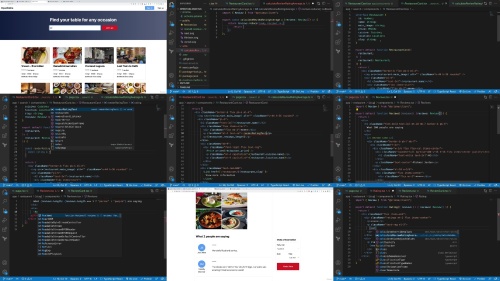

The Next.js 13 Bootcamp – The Complete Developer Guide.z01
The Next.js 13 Bootcamp – The Complete Developer Guide.z02
The Next.js 13 Bootcamp – The Complete Developer Guide.z03
The Next.js 13 Bootcamp – The Complete Developer Guide.z04
The Next.js 13 Bootcamp – The Complete Developer Guide.z05
The Next.js 13 Bootcamp – The Complete Developer Guide.z06
The Next.js 13 Bootcamp – The Complete Developer Guide.z07
The Next.js 13 Bootcamp – The Complete Developer Guide.z08
The Next.js 13 Bootcamp – The Complete Developer Guide.z09
The Next.js 13 Bootcamp – The Complete Developer Guide.zip

The Next.js 13 Bootcamp – The Complete Developer Guide.z01
The Next.js 13 Bootcamp – The Complete Developer Guide.z02
The Next.js 13 Bootcamp – The Complete Developer Guide.z03
The Next.js 13 Bootcamp – The Complete Developer Guide.z04
The Next.js 13 Bootcamp – The Complete Developer Guide.z05
The Next.js 13 Bootcamp – The Complete Developer Guide.z06
The Next.js 13 Bootcamp – The Complete Developer Guide.z07
The Next.js 13 Bootcamp – The Complete Developer Guide.z08
The Next.js 13 Bootcamp – The Complete Developer Guide.z09
The Next.js 13 Bootcamp – The Complete Developer Guide.zip
Note:
Only Registed user can add comment, view hidden links and more, please register now
Only Registed user can add comment, view hidden links and more, please register now