Remo Duplicate Photos Remover 2.0.0.30
16
September
2022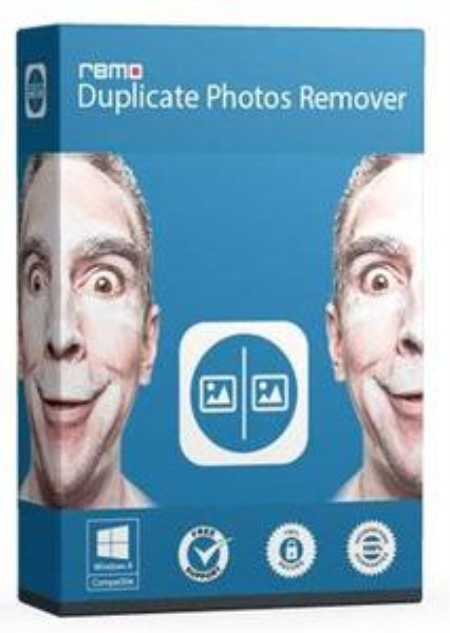
Remo Duplicate Photos Remover 2.0.0.30 | 14.9 Mb
Don't need it, then why keep it
Reclaim your storage space by removing duplicates. 17% of photos in a typical device are identical copies of the original. Apart from scrolling through those look-alike images, they also consume a chunk of your memory, thereby reducing storage space and affecting device performance.
Remo Duplicate Photo Remover is an easy-to-use application which saves a lot of by minimizing the tedious efforts used for searching your entire device for duplicate photos. It has the potential to find and list photos in sets taken in burst mode, resized or HDR photos, similar photos send by multiple contacts via WhatsApp or any other instant messaging application.
Remo Duplicate Photo Remover for Windows allows you to regain several GBs of space by finding all duplicate images in your drive. Just press the Start Scan button, locate the drive you want to scan and it will automatically find all the annoying duplicates that might be clogging the storage space. The good part is that the algorithm allows you to remove the exact duplicates, which is a no brainer, but the software also allows you to see similar and make decision on which ones you need from a set of similar images and which you may want to let go.
Remo De-Dupe Algorithm
Remo's proprietary intelligent De-Dupe Algorithm scans for duplicate or similar photos on your Phone. After completing the scan it displays them in sets, serving you with the option to delete the duplicate photos. The best part is even if you delete the entire set, it will ensure one copy of the photo is still with you.
How to Remove Duplicate Photos
To remove the unwanted duplicate photos on Windows 10, 8, 8.1, 7 and other Windows OS versions first Remo Duplicate Photos Remover Tool on your system, Install and launch the application. Then just follow the simple steps listed here:
After launching the Remo Duplicate Photos Remover, click on Select Location and Start Scan button
Then choose the locations from which to scan like Desktop, Pictures etc. By default the software will search images for Exact match, in case you need to remove even the pics that are similar then select "Scan for Similar Photos" option and hit "Start Scan" tab
Software then starts scanning for the duplicate Images and displays duplicate photos in different Sets
Choose the Sets you want to remove or you can filter the ones you don`t need from the Sets and click on "Finish" button
That's all, you have now deleted and freed up your drive memory
Features that make Remo Duplicate Photos Remover Unique:
Interactive user friendly interface
One click remover that saves your
Regains memory to save more photos
You can select sets of duplicate photos to delete them
Operating System – Microsoft Windows 10, Windows 8.1, Windows 8.0, Windows 7, Vista, XP, Windows Server 2003, Windows Server 2008 and Windows Server 2012
RAM – 512 MB (Recommended, 1 GB RAM)
Free disk space - 50 MB (for installation)
You must log in to your Windows PC as Local System Administrator to install this software
-
DOWNLOAD
1dl.net
https://1dl.net/q3hnvlq4kqyc/saNvFy6e_Remo.Duplic.rar.html
rapidgator.net
https://rapidgator.net/file/36aa805b27232cc918af70c4545a66a4/saNvFy6e_Remo.Duplic.rar.html
Note:
Only Registed user can add comment, view hidden links and more, please register now
Only Registed user can add comment, view hidden links and more, please register now