HyperSnap 8.18.00 DC 03.01.2022
04
January
2022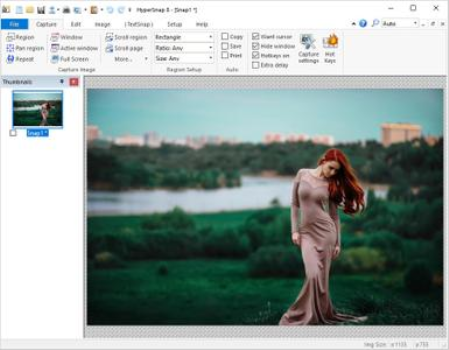
HyperSnap 8.18.00 DC 03.01.2022 | 24.4 Mb
HyperSnap is the fastest and easiest way to take screen captures from Windows screen and full screen games, and text capture (TextSnap) from places where normal text copy is not possible.
HyperSnap combines the power of a first-class screen capture application with an advanced image editing utility - wrapped into one easy-to-use tool!
It's perfect for capturing images that you want to include in your Help system, online tutorials, manuals, training handouts, presentations, marketing materials, Web pages, emails and more. Captures screens from full-screen games using DirectX/Direct3D technology. Use HyperSnap to quickly share a picture-perfect representation of anything on your screen.
HyperSnap is versatile and extremely easy-to-use. You can quickly customize menus and toolbars to fit your needs. Assign your own keyboard shortcuts, create instant toolbars, and even control HyperSnap with voice commands!
New Features in Version 8
64-bit version, allowing the use of the full potential of modern 64-bit computers. Capture and edit much bigger images, fit in memory more captures simultaneously opened in HyperSnap window for editing and processing. A 32-bit version is also available for use on 32-bit systems.
Thumbnails list - select all or several of captured images and right-click - Save Selected - Each image to its own file: now prompts you for the folder and image format to save in, instead of as in v.7 automatically saving to the last used folder and file.
Thumbnails list - select all or several of captured images and right-click: added new function "Email selected", which will attach multiple images in selected file format to an empty email message.
The order of thumbnails in the thumbnail bar may now be re-arranged with drag and drop operation. This is important e.g. if you want to save some or all of images into one PDF file, and the order in which they are saved is important.
You may now drag out one image thumb, or several of them if marked with check-marks, to Windows desktop or Explorer folders. Upon dropping the thumbnails there, the images will be saved in that folder as PNG or JPEG files. You may also drag-drop them to other targets that accept files, e.g. MS Word, email, web file upload forms etc.
Wider lines when drawing shapes possible - under the "Line Style" tool, click "Wider Lines" menu item and type the new width in pixels.More "skins" under Setup ribbon tab - "Skin" button, including Office 2013 themesOther possible enhancements will be added to version 8, depending on your feedback.
Any computer running Windows Vista, Windows 7, Windows 8, Windows 10, Windows Server 2008 (including R2) or newer, 32 bit and 64 bit releases. 100 MB of free disk space is needed to install the program (about 25 MB is actually used after the installation finishes).
-
DOWNLOAD
rapidgator.net
https://rapidgator.net/file/573ad8e818c13257c7cfd2b7b956846a/WitAn3eq_HyperSnap8.rar.html
nitro.download
https://nitro.download/view/69733CEF8705FF7/WitAn3eq_HyperSnap8.rar
Note:
Only Registed user can add comment, view hidden links and more, please register now
Only Registed user can add comment, view hidden links and more, please register now