Tipard Screen Capture 2.1.16 (x64) Multilingual
23
April
2024
File size: 96.3 MB
Screen Capture is popular and easy-to-use software, which can help you record video and audio as well as capture screen for windows users.
Capture screen and record online video with the best quality
Easily customize the screen size according to your needs
Record audio files and save them with 100% original quality
Preview captured screen video immediately after you finish recording
Output the recorded video/audio and save it on your PC/Mac computer
Record video and capture screen in high quality
Screen Capture software helps you capture screen movements and actions easily. If you want to create some teaching videos or tutorials, capture some interesting screenshot, webcam contents, video call chats and game videos, or want to grab some online/ streaming videos, You can use this super Video Recorder to achieve it.
What's more, when you record your video, you can select the area size of video screen before capturing. There are two options when customizing your area size, select a fixed match like 1280*720, or you can drag your mouse to determine it. Moreover, you can save the video recordings as MP4 or WMV for easy playback on your player.
Record audio files in the easiest way
Besides recording videos, the Screen Capture is also an Audio Recorder. It can record audio files on PC/Mac like system audio and microphone voice.
When you capture the audio files, you need to choose the audio source or corresponding audio device firstly. For example, if you capture movies on your PC/Mac screen, you'd better to choose system voice and close microphone in case of noise. If you record video tutorials, you can select microphone voice. Also you can choose both of them according to your needs. And the recorded audio file will be saved as MP3, AAC, M4A or WMA as you wish.
Set capture time and cursor
Usually, when you capture a long time video, you may feel upset because of keeping watching the video in case of recording wrong part. Powerfully, this Screen Capture software can help you set recording time. It will stop capturing the screen contents automatically as long as you input the ending time when it is up to the limited time.
Besides, it also supports you to set the cursor's effects to make your operation more clearly and easier to track. Such as show cursor, highlight cursor, change the color of cursor, even highlight clicks and more.
Preview your video after finishing capturing
Before recording, you can change the save location of the output videos.
After you complete the process of capturing screen, you can preview the video directly. And when you preview it, you can adjust the volume to ensure the video is up to suitable degree. And then you can save it on your Windows/Mac computer and enjoy it freely.
Screen :
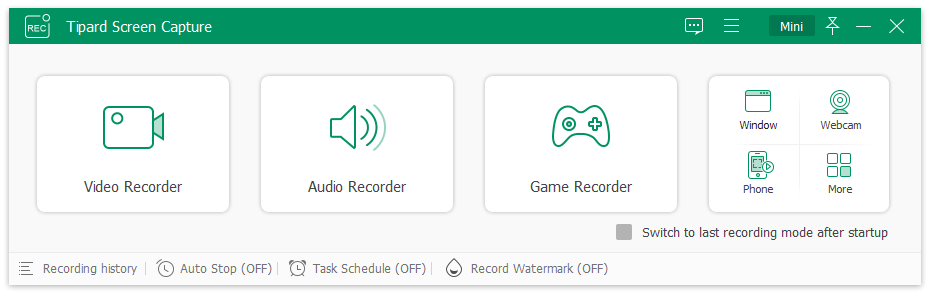
What's New
HOMEPAGE
https://www.tipard.com/
Buy Premium Account From My Download Links & Get Fastest Speed.
Note:
Only Registed user can add comment, view hidden links and more, please register now
Only Registed user can add comment, view hidden links and more, please register now
