priPrinter Server 6.9.0.2541 Multilingual
30
April
2023
File Size: 4.86 MB
priPrinter is a virtual printer and print preview program that prints your documents in the way you wish. With priPrinter you can view and modify real sheets of papers right on your screen without need to print. You are free to delete or rearrange pages, adjust margins, put many pages onto one paper, correct or redact text, apply watermarks. With few mouse clicks you can create booklets, posters, letterheads.
Finally you can print your job to real printer in single or double sided mode, save to PDF or image files. Print history is available and easy to use, allows to check or reprint previously printed documents. You can search all your documents for any word or phrase.
Every feature is beautifully designed, for instance: you can drag margins with mouse or type exact values, create new or use existing watermarks, view pages in classic one page mode or even in 3D. You can use priPrinter to save commonly used layouts and settings to profiles.
priPrinter Server Edition is a network based print preview solution. It provides the ability to share a single print preview application across a network. This means, that any user can print from network computer while another person can preview it on Server computer.
Server in this context is just a computer where all print jobs can be previwed, modified, saved to PDF or printed.
Common Usage Scenarios
In an office, colleagues or clients may print their documents to priPrinter server. A single person can then arrange them in the required order, apply any required changes, and then print or save to PDF.
Students and teacher in the school. See real use case.
From time to time co workers may want to send you some documents or photos to print. priPrinter Server Edition provides an easy way for doing this.
At home you may print interesting web pages while surfing the web on your laptop computer. Your kids may print coloring pages and you can rearrange and resize them later, before printing.
This print preview computer ( we call it server ) can be used to preview, edit, combine and rearrange print jobs. Of course, page layouts, watermarks and text correction are supported. Finally, all jobs can be printed or saved to .PDF file.
priPrinter Server Screenshot
priPrinter Server shows history of all printed documents and network users in a special, optional panel. Documents are arranged and grouped by date/time. Now it's very easy to find recently printed document.
Features
All features of priPrinter Professional, including print preview, PDF and text editor
Ability to share priPrinter preview application across network
Print from local and network computers
Watermark and Mark-ups
Print History. Select your print jobs from ordered list and drag and drop job into required position
Jobs reordering with mouse drag and drop
List of users
Filtering by user name
Licensing - per server, unlimited number of clients
Text Search across recently printed jobs
Scripting
Server edition is an extension of Professional Edition with ability to share priPrinter across network. This means that you can print from one computer and preview your job on another.
Screen :
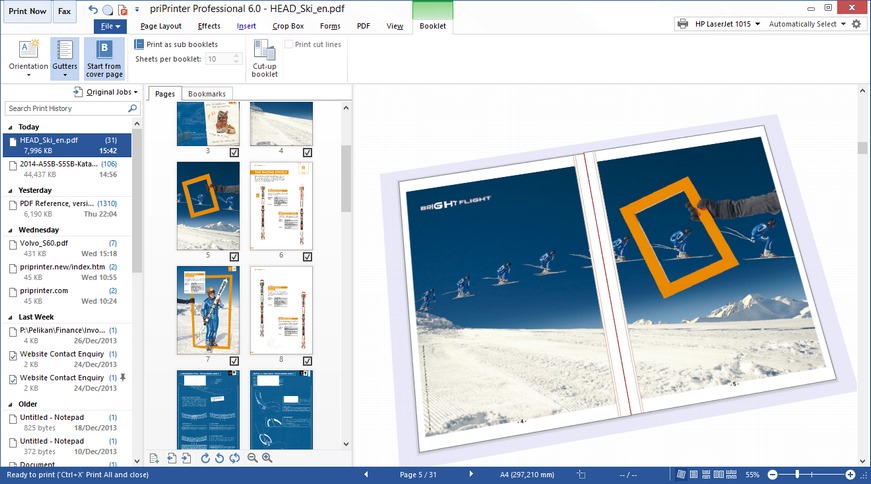
What's New
HOMEPAGE
https://www.priprinter.com/
Buy Premium Account From My Download Links & Get Fastest Speed.
Note:
Only Registed user can add comment, view hidden links and more, please register now
Only Registed user can add comment, view hidden links and more, please register now
