VERO VISI V2019 R1-MAGNiTUDE
28
December
2018
VERO.VISI.V2019.R1-MAGNiTUDE | 2.72 GB | Windows
The 2019 R1 release of VISI software includes a boost for reverse engineering, along with a range of new and enhanced CAD/CAM functions for the mold and die market.
Reverse Engineering Features And Enhancements:
As part of a larger synergy project for reverse engineering and casting, VISI 2019 R1 introduces an extended direct interface to multiple portable measuring arms and Leica scanning devices from Hexagon. Together with the enhanced dedicated module, it provides a reverse engineering solution, as well as the ability to generate casting and stock models from VISI’s existing modelling and machining environment.
It means that a points cloud can be loaded either directly or indirectly, and the relative mesh can be created by setting different options for refining and smoothing. Surfaces can be created automatically or semi-automatically by extracting different key geometrical references from the refined mesh. And scan data, stock or reference casting mesh models can easily be aligned to the original geometrical CAD model using dedicated commands to allow comparisons, gap analysis and optimised toolpath processes.
Ejector Pin Labelling For Plastic Mold Design:
The new ejector pin labelling functionality, which has been specifically produced for plastic mold designers, enables all the ejector pins in a mold design project to be identified in a table by a user-defined label. This feature simplifies the maintenance process of the mold itself where one or more ejector pins need to be replaced. It easily identifies any ejector pin for maintenance purposes, and updates it if it needs replacing.
Conformal Cooling Channels For Plastic Mold Design:
VISI 2019 R1 introduces a function for advanced sketching of conformal cooling channels. It allows the use of wireframe circuits, previously created in CAD, along with selecting predefined or user sections, and automatically creates the conformal channels to form the desired cooling circuit. It’s also possible to edit those channels, even after subtraction from the mold insert.
All the information defined on the conformal cooling during the design phase are automatically managed by VISI Flow’s thermal analysis. The Flow thermal analysis itself has also been enhanced to provide a graphical temperature display on a dynamic section on the inserts. The result is a simplified process and time saving of the mold design and Flow analysis.
Pressure Pad Management For Progressive Die Design:
The blanking process has been enhanced, to set the faces on the model affected by the pressure pad, by simply defining the relative force to apply. This allows the material to flow, based on the applied force on the pressure pad.
Users can also set constraints to simulate the effect of a uniformly distributed blank holder force. It’s possible to define a friction value and the force value to be applied for the blanking phase. This leads to a more accurate blanking process, which gives additional support to the user during the design phase of the die.
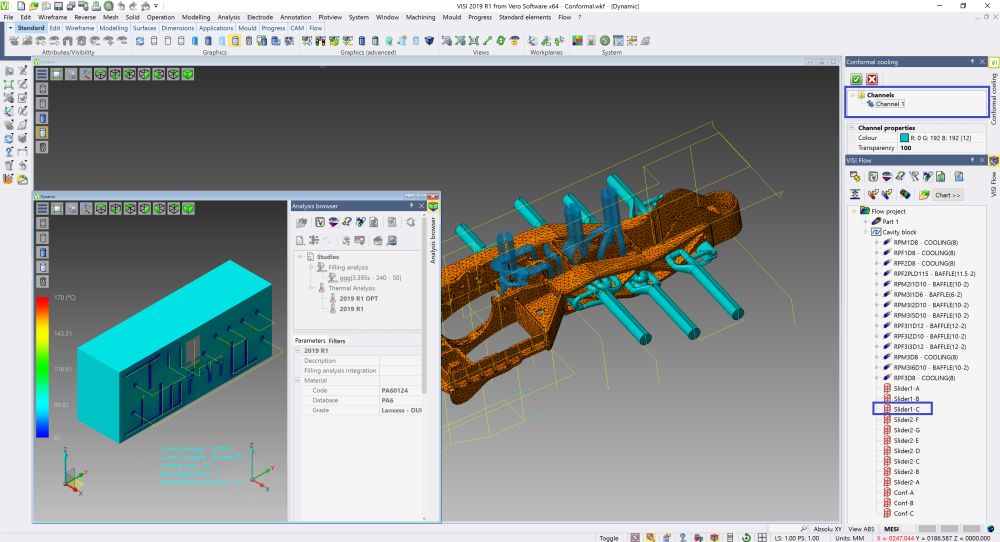
- OS:Windows 7, Windows 8.1 and Windows 10, 64 bit version (only Professional version supported)
- GPU:Graphic board supporting either OpenGL or DirectX with a minimum 1280x1024 resolution, supporting at least 65.000 colors
- Memory:4 Gbyte RAM
- OS:Windows 7, Windows 8.1 and Windows 10, 64 bit version (only Professional version supported)
- GPU:Graphic board supporting either OpenGL or DirectX with a minimum 1920X1080 resolution, supporting at least 65.000 colors
- Memory:16 Gbyte of RAM
- Disk Space:SSD HardDisk
Download Links:

https://rapidgator.net/file/a73d2252b86e56c97542ffe0767cab93/VERO.VISI.V2019.R1-MAGNiTUDE.part1.rar.html
https://rapidgator.net/file/dad1a81e3c4fb1b4c5bb484cce059740/VERO.VISI.V2019.R1-MAGNiTUDE.part2.rar.html
https://rapidgator.net/file/0cc085fcc496b933c16aed64e9e554ad/VERO.VISI.V2019.R1-MAGNiTUDE.part3.rar.html
https://rapidgator.net/file/2a801ec0dfa21857b42f32f6296a27be/VERO.VISI.V2019.R1-MAGNiTUDE.part4.rar.html
https://rapidgator.net/file/1caad361d55cd3e1876917bd29813be4/VERO.VISI.V2019.R1-MAGNiTUDE.part5.rar.html
https://rapidgator.net/file/d46d0ff9466c15b07a383795485b3ac4/VERO.VISI.V2019.R1-MAGNiTUDE.part6.rar.html

http://www.filefactory.com/file/1lpifmfnp6nr/n/VERO.VISI.V2019.R1-MAGNiTUDE.part1.rar
http://www.filefactory.com/file/74sta0fyq0g7/n/VERO.VISI.V2019.R1-MAGNiTUDE.part2.rar
http://www.filefactory.com/file/49p0htru8nfj/n/VERO.VISI.V2019.R1-MAGNiTUDE.part3.rar
http://www.filefactory.com/file/5amh71x56bdl/n/VERO.VISI.V2019.R1-MAGNiTUDE.part4.rar
http://www.filefactory.com/file/33lk7907aa5b/n/VERO.VISI.V2019.R1-MAGNiTUDE.part5.rar
http://www.filefactory.com/file/4fqgm9xy39uz/n/VERO.VISI.V2019.R1-MAGNiTUDE.part6.rar

http://uploadgig.com/file/download/7e6855381fA41451/VERO.VISI.V2019.R1-MAGNiTUDE.part1.rar
http://uploadgig.com/file/download/12364336af8d2f64/VERO.VISI.V2019.R1-MAGNiTUDE.part2.rar
http://uploadgig.com/file/download/80f3eD708925416c/VERO.VISI.V2019.R1-MAGNiTUDE.part3.rar
http://uploadgig.com/file/download/7be3dBA6d2A8ce1d/VERO.VISI.V2019.R1-MAGNiTUDE.part4.rar
http://uploadgig.com/file/download/de066c909ab061a0/VERO.VISI.V2019.R1-MAGNiTUDE.part5.rar
http://uploadgig.com/file/download/3fFf5487E167243C/VERO.VISI.V2019.R1-MAGNiTUDE.part6.rar
Note:
Only Registed user can add comment, view hidden links and more, please register now
Only Registed user can add comment, view hidden links and more, please register now