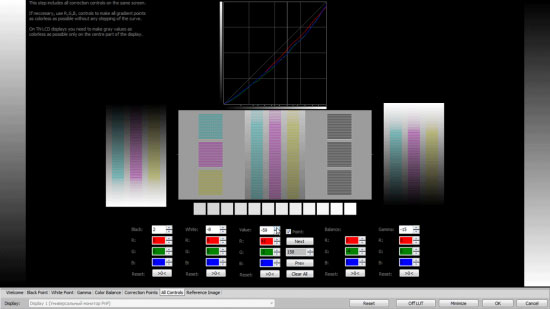Atrise Lutcurve v4.0.1-AMPED
27
September
2020Atrise.Lutcurve.v4.0.1-AMPED | 925 KB
This program will help you to calibrate your monitor without a hardware calibrator device. High accuracy calibration is achieved by the high sensitivity of the human eye to neutral-color shades. The generated test patterns are based on an scientific article “Measurement of display transfer characteristic (gamma)” by A. Roberts. Multiple display configurations or notebook displays are supported.
As compared to other programs in this class, Lutcurve has high accuracy and flexibility in configuring virtually any monitor. This allows you to get great results even in low-quality TFT LCD displays based on TN-matrix. Best results are on IPS and PVA.
Users Who Should Use Calibrated Displays
Users working with videos and photos.
Designers and artists who work with drawings.
Professional photographers and enthusiasts.
Software developers and web designers.
Just web surfers who love the image quality.
Disadvantages of Non-calibrated Displays
Inaccurate reproduction of colors and shades.
The loss of image detail in dark and light areas.
Incorrect image brightness and gamma.
Ugly and unkempt appearance of web pages.
Eye strain when working at a computer.
Calibration of Any Display
Atrise Lutcurve lets you correct nonlinearity of displays, especially noticeable on LCD monitors. The count of calibration points is not limited, which means you can calibrate even an aging display. The quality of the calibration depends on your carefulness and may be very approximate to hardware calibration results and better.
Multiple Display Support
A multi-display PC installation is also supported on all supported OS including XP. It is possible to match two display colors.
Multiple Calibration Controls
All values are adjusted by numerical values using the Up / Down button controls. The whole process takes about 15 minutes to complete.
Easy Steps to Calibrate
The program walks you through adjustments in a step-by-step manner.
See Before and After
Once the display is calibrated, it takes a bit of time to get over the gee whiz factor that comes from seeing that the images on your display closely match reality.
Technical Specifications for LUT
Calibration points: up to 256 (full range).
LUT precision: 16 bit (full range).
Curve interpolation: smooth spline.
Calibration Specifications
Gamma: from 0.1 to 5.0.
Recommended Gamma: the PC and Mac standard is 2.2.
White Point: around 6500K.
Luminance Level: monitor settings, usually 80 cd/m².
Dark Room environment is recommended.
Color Space: monitor settings, usually sRGB.
Display Type Compatibility
Any CRT or LCD display (TN, *VA or *IPS) is supported.
Multiple monitor connected is supported.
Windows XP requires separate video cards per monitors.
Download Links:
Note:
Only Registed user can add comment, view hidden links and more, please register now
Only Registed user can add comment, view hidden links and more, please register now