AnyMP4 DVD Creator 7.2.90.65295 Multilingual Portable
31
March
2023
File size: 199 MB
AnyMP4 DVD Creator can help you convert any video like MP4, 3GP, MTS, TS, AVI, WMV, and MKV, etc. to DVD disc, and create DVD folder and DVD ISO file with most popular videos. Burning DVD with the favorite video and then give it to your friends as present. With the multiple flexible features, you can customize the personalized DVD. You can add background music, picture and opening film to your DVD movie.
• Easy to convert almost all videos to DVD without any limitation
• Create DVD folder and DVD ISO file at will
• Customize DVD menu style/ templates and video effect
• Add audio track and edit subtitle for DVD movie
• Add the background music, picture and opening film for created DVD
Key Features:
Create personalized DVD with videos
• Burn DVD with various videos
With AnyMP4 DVD Burner, you can convert various popular videos like 3GP, AVI, MP4, TS, M2TS, MTS, ASF, SWF, FLV, MKV, MPG, MPEG, and MOV video to DVD+-R/RW, DVD-RAM, DVD-5(4.5G) and DVD-9(8.5GB) discs.
• Make DVD folder and ISO file
You can add several video files to this DVD Maker and create the DVD folder and ISO file. The created DVD disc plays well on most portable and home DVD players.
• Preview and snapshot
There is a built-in player within AnyMP4 DVD Creator to assist you to preview the source video effect. During the process, you can capture your favorite picture and save it as an image.
Customize the DVD menu
• Multiple menu templates to choose
In the "Edit Menu" interface, kinds of menu templates are provided for you to choose.
• Change the DVD menu style at will
You can change the DVD menu frame, menu button and edit the menu text from the menu drop down list. These charming menu frames and buttons would enhance your visual experience.
• Add the background music, picture and opening film
The software also enables you to add background music, picture, and opening film according to your preferences.
Edit audio track, subtitle and video effect
• Add ideal audio track
You can add your ideal audio track for the DVD, and can freely adjust the Volume, Latency, Encoder, Bitrate and Channels when adding audio track.
• Edit subtitle for DVD movie
This DVD creator allows you to add subtitle for DVD movie, and then you can adjust font, size, color, display position for each subtitle.
• Customize video effect
AnyMP4 DVD Creator can help you adjust the video effects, trim video for the needed length, crop video frame to get rid of unwanted video black edges, and add text/image watermark to the video.
Fast speed, intuitive and convenient
• Fast burning speed
This DVD Creator can provide the fastest burning speed and highly support dual core CPU.
• Intuitive and convenient
With the intuitive and user-oriented interface of this DVD Creator, you can easily finish the whole process and get the wonderful personalized DVD.
Screen :
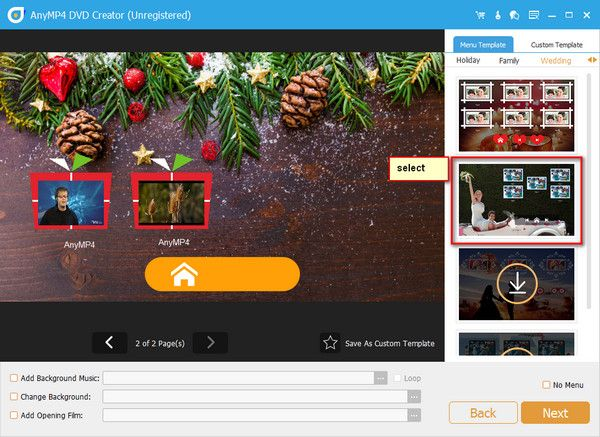
What's New
official site does not provide any info about changes in this version
HOMEPAGE
https://www.anymp4.com
Buy Premium Account From My Download Links & Get Fastest Speed.
Note:
Only Registed user can add comment, view hidden links and more, please register now
Only Registed user can add comment, view hidden links and more, please register now