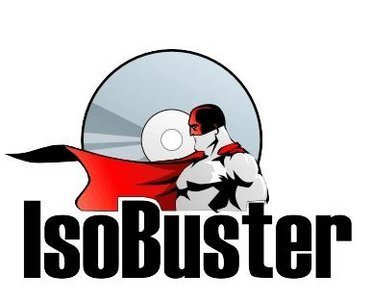Smart Projects IsoBuster Pro v4.6.0.0 Incl Patch-CiO
23
September
2020Smart.Projects.IsoBuster.Pro.v4.6.0.0.Incl.Patch-CiO | 5.10 MB
IsoBuster Pro - professional version of one of the most powerful software for working with disk imaging and recovery of the optical CD / DVD-media. The program allows you to directly view and extract files, tracks, sectors, and sessions from CD-i, CD-Text, VCD, SVCD, CD-ROM, CD-ROM XA, DVD and DVCD discs. Utility supports ISO9660, Joliet, Romeo, direct (Little Endian) and reverse (Big Endian) byte order, all kinds of UDF (UDF 2.01/UDF 1.02, UDF 1.5), Rock Ridge (Commodore), short and long file names.
IsoBuster lets you rescue lost files from a bad or trashed CD, DVD or a Blu-Ray disc. Also it allows to recover deleted files from a Hard Drive, Memory card or of from flash media that Windows says needs to be formatted!
The program is a highly specialized yet easy to use media data recovery tool. It supports all disc formats and all common file systems. Start up app, Insert a disc, select the drive (if not selected already) and let IsoBuster mount the media.
IsoBuster immediately shows you all the tracks and sessions located on the media, combined with all file-systems that are present. This way you get easy access, just like explorer, to all the files and folders per file-system.
Instead of being limited to one file-system that the OS picks for you, you have access to “the complete picture”. Access data from older sessions, access data that your OS does not see or hides from you etc.
Features:
"Creating and opening files, images, standard
"Creating and opening files, images, managed
"Scanning for missing files and folders
"Surface scan to CD, DVD, BD and HD DVD discs
"Multi-language support, including the Russian language
"Extract from / to CD, DVD, BD and HD DVD discs
»View sectors on the CD, DVD, BD and HD DVD discs
"Removing the tracks and sessions on CD, DVD, BD and HD DVD discs
"Support of virtual sessions inside a single session of physical
"Extract from the (S) VCD, CD-i, ISO9660, Joliet, Rock Ridge, UDF file systems
"Extract from the HFS (+), IFO / VOB file-systems
"Extraction and examination of related Mac files
"Removing the Mac binaries
"Extract files found based on their signatures
"Removing the FAT (12/16/32) files
and other...
On top of this, IsoBuster interprets image files, such as:
*.DAO (Duplicator)*.TAO (Duplicator)*.ISO (Nero, BlindRead, Creator)*.BIN (CDRWin)*.IMG (CloneCD)*.CCD (CloneCD)*.CIF (Creator)*.FCD (Uncompressed)*.NRG (Nero)*.GCD (Prassi)*.P01 (Toast)*.C2D (WinOnCD)*.CUE (CDRWin)*.CDI (DiscJuggler)*.CD (CD-i OptImage)*.GI (Prassi PrimoDVD)*.PXI (PlexTools)*.MDS (Alcohol)*.MDF (Alcohol)*.VC4 (Virtual CD)*.000 (Virtual CD)*.B5T (BlindWrite)*.B5I (BlindWrite)*.B6T (BlindWrite)*.B6I (BlindWrite)*.DMG (Apple Macintosh)*.DC42 (Apple Macintosh)*.IBP (IsoBuster)*.IBQ (IsoBuster)*.IBDAT (IsoBuster)*.IBADR (IsoBuster)*.NCD (NTI)*.FLP (Floppy image)*.E01 (Expert Witness Format)*.Ex01 (Expert Witness Format)*.S01 (Expert Witness Format)*.RMG (Rimage Disk Image)*.DSK (Generic Disk Image)*.IMAGE (Generic Disk Image)*.VMDK (virtual Machine Disk)*.UDF (UDF Image)*.DD*.XISO*.XBX*.VHD (Microsoft)*.VHDX (Microsoft)*.VDI (Oracle VM VirtualBox)*.WBFS (Wii)*.1Kn (Generic Disk Image - IsoBuster)*.2Kn (Generic Disk Image - IsoBuster)*.4Kn (Generic Disk Image - IsoBuster)*.8Kn (Generic Disk Image - IsoBuster)*.16Kn (Generic Disk Image - IsoBuster)*.32Kn (Generic Disk Image - IsoBuster)*.64Kn (Generic Disk Image - IsoBuster)*.512e (Generic Disk Image - IsoBuster)
Download Links:

https://rapidgator.net/file/fcdd5fd614b34122c45b69f7d511bdd7/Smart.Projects.IsoBuster.Pro.v4.6.0.0.Incl.Patch-CiO.rar.html
Note:
Only Registed user can add comment, view hidden links and more, please register now
Only Registed user can add comment, view hidden links and more, please register now