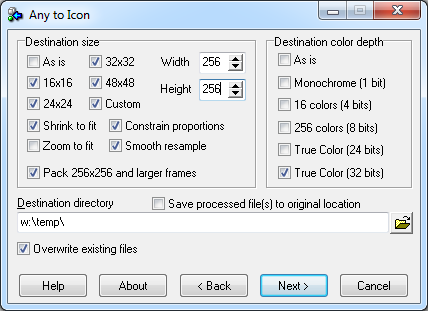Aha-Soft Any to Icon v3.59-LAXiTY
13
April
2019Aha-Soft.Any.to.Icon.v3.59-LAXiTY | 5.74 MB
Any to Icon converts BMP, JPEG, GIF, PNG, PCX, PSD, TGA, TIFF, WMF, WBMP, XPM, XBM and CUR formats into Windows icons. You can add files and folders from Windows Explorer or other file shells using drag and drop. You also can paste bitmaps from the clipboard and change color resolution and size to create customized icons. It's possible to convert 256-color icons into True Color icons and vice versa.
In addition, you can split icon libraries into individual icons. Any to Icon allows you to extract icons from folders and libraries and place them into the directory of your choice.
The application has wizard and command line interfaces that make it simple to process multiple files at once. You can find many images on the Internet and convert them to icons for use on your Windows desktop, in applications and elsewhere.
Supported formats:
ICO - Windows Icon
CUR - Windows Cursor
BMP - Windows Bitmap
GIF - Compuserve Graphics Interchange Format
JPG - JPEG JFIF Image
PNG - Portable Network Graphics
PCX - ZSoft Publisher's Paintbrush Image
PSD - Adobe Photoshop Image
TGA - Truevision Targa Image
TIF - TIFF Image
WMF - Windows Metafile
EMF - Enhanced Windows Metafile
WBMP - Wireless Bitmap
XBM - X Bitmap
XPM - X Pixmap
SVG - Scalable Vector Graphics
AI - Adobe Illustrator
PDF - Adobe Portable Document Format
ICL, EXE, DLL, SCR, IL, NIL and other icon libraries
Download Links:
Note:
Only Registed user can add comment, view hidden links and more, please register now
Only Registed user can add comment, view hidden links and more, please register now